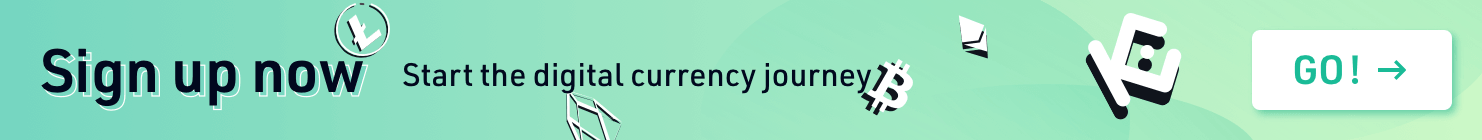KuCoin Launches Fiat Account for Crypto Purchase With USD Deposit

Fiat deposit is the starting point for all crypto traders; however, sometimes, new entrants are overwhelmed by its complex procedure, including the details in third-party KYC and the time spent in verification. Therefore, miss the best timing for crypto trading.
KuCoin has spotted the demand for a simpler deposit process and launched the Fiat Account for an easy start. KuCoin Fiat Account aims to realize a better trading experience in a highly secure and efficient manner by smoothly connecting the indispensable technical infrastructures of fiat-to-crypto transfers via banks, digital wallets, payment gateways, and exchanges.
Please follow the walkthrough in this blog to get more details about how to start trading with Fiat Account.

What is KuCoin Fiat Account?
KuCoin Fiat Account is a new product launched by KuCoin to further lower the entry barriers for new users to the crypto world using bank cards. Users can deposit U.S. Dollars to their KuCoin Main accounts using a credit card or debit card, then follow an easy step to purchase crypto assets such as BTC, ETH, USDT, etc., on the "Fast Buy" interface. The advantage of the KuCoin Fiat Account is obvious - lower fees, simpler steps, and faster deposits.
Lower fiat-to-crypto fees
KuCoin Fiat Account offers the best fees available within the crypto industry by decreasing the intermediaries involved in the fiat deposit process to banks, digital wallets, payment gateways, and exchanges only.
Simpler steps
Users can top up fiat currencies to their KuCoin Main account once they have completed the KYC2 and the bank card binding. In addition, the balance can be found in the "Fast Buy" for crypto purchases. Alternatively, with the debut of the Fiat Account, users can directly pay with bank cards for cryptos on the "Fast Buy" interface without third-party involvement.
Support more fiat
The 1st version of the KuCoin Fiat Account supports the USD deposit only. Currently, 20+ fiat currencies become available for 50+countries and regions including EUR, AUD, GBP, and RUB etc. KuCoin Fiat Account is launched to help more KuCoin users around the world to have easy access to the crypto world using bank cards.
How to use the Fiat Account?
Tutorial on how to use Fiat Account via KuCoin Web (take USD as an example)
1. Visit KuCoin’s official website and log into your KuCoin account.
2. Complete the KYC verification.
Click on the avatar to enter your profile page, then click ‘KYC Verification’. Follow the instructions to complete the KYC2 process. (Please make sure you complete the KYC2 verification before using Fiat Account as it is compulsory.)

3. Deposit fiat into your Main account.
3.1 To enter your Main account, please click ‘Asset’ >> ‘Main account’.

3.2 Then click ‘Deposit’ >> ‘Fiat Currency’ to choose which fiat currency you want to deposit.

3.3 Select the payment method you prefer. (Here, we use bank card as an example)
Add your card details to complete the binding. The new KuCoin Fiat Account feature supports only Visa and Mastercard, and each user can bind a maximum of 5 bank cards. After binding a bank card, you can start purchasing crypto.

4. Users can convert fiat deposits into cryptos on the Fast Buy page. You can also buy crypto directly with bank cards on this page. Click to view the tutorial.
4.1 From the KuCoin homepage, go to ‘Buy Crypto’, and click ‘Fast Buy’;

4.2 Select the crypto you want to buy and enter the amount of USD you want to deposit;

4.3 Click ‘Balance’ to complete the crypto purchase with your fiat deposit.

4.4 You’ll get a receipt when you finish your purchase. Click ‘Check Details’ to see the record of your purchase under the Main account.
Tutorial on how to use Fiat Account via KuCoin App (take USD as an example)
1. Download and sign up an account through the KuCoin App;
2. Complete KYC verification.
Tap the avatar to enter your profile page. Tap ‘KYC Verification’ and follow the instructions to complete the KYC2 process. (Please make sure you complete the KYC2 verification before using Fiat Account as it is compulsory.)
3. Select the fiat you want to deposit and complete the payment.
3.1 Go to ‘Asset’ >> ‘Deposit’ >> ‘Fiat’, and select the fiat you want to deposit.

3.2 Select the payment method you prefer. (Here, we use bank card as an example)
Add your card details to complete the binding. The new KuCoin Fiat Account feature supports only Visa and Mastercard, and each user can bind a maximum of 5 bank cards.

3.3 After binding a bank card, you can start purchasing crypto.
4. Users can convert fiat deposits into cryptos on the Fast Buy page. You can also buy crypto directly with bank cards on this page. Click here to view the tutorial.
Join the quiz to share 1,000 USDT rewards
To show KuCoin's gratitude to our dear readers, we invite you to click on the Mini-quiz to answer THREE short question about Fiat Account during 10:00 on November 2 to 10:00 on November 8, 2021 (UTC). Each participant needs to choose all the correct answers and fill in their UID for a chance to win a share of 1,000 USDT.
Note:
1. Rewards will be distributed within 7 working days after the activity ends.
2. The answers to the questions can be found in this blog.
3. KuCoin reserves all the rights for the final explanation to the blog.
Sign up on KuCoin, and start trading today!
Follow us on Twitter >>> https://twitter.com/kucoincom
Join us on Telegram >>> https://t.me/Kucoin_Exchange
Download KuCoin App >>>https://www.kucoin.com/download
Also Subscribe to our Youtube Channel >>>Listen to 60s Podcast