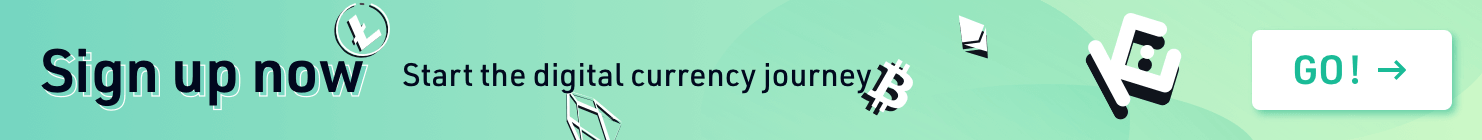Guide to Paper Trading in the New KuCoin Futures System

Paper trading has been launched on KuCoin Futures! In a Paper trading environment, users can experience a 20x performance boost and 90% reduced latency. Functions have also been added and optimized to the test environment to enhance the trading experience.
Go Paper Trading Now: https://www.kucoin.com/futures/trade/BTCUSDTM
Futures Paper Trading Introduction: namely the Futures Beta Trading, with enhanced performance and a trading experience like no other, using the exact same configurations used in our actual production environment, incorporating our full set of comprehensive online trading data, providing an upgraded environment and user experience that is identical to that of actual online trading. Enjoy zero-cost early access to our new system, and simply log in to get 3.6 BTC in free test funds!
In the following, we will introduce the highlights of the new Paper trading system and the differences in operation.
1. Page Overview
At present, not all contracts are enabled in Paper trading. Only the following contracts are currently supported:
· USDT Contracts: BTC Perpetual/USDT, YFI Perpetual/USDT, XRP Perpetual/USDT, SHIB Perpetual/USDT, and VRA Perpetual/USDT.
· Coin-Margined Contracts: BTC Perpetual/USD, XRP Perpetual/USD, and BTC Quarterly 0930/USD.

The following areas of the interface have been updated:
- API documentation has been upgraded. The new API documentation has been released, and a series of new and optimized endpoints for Rest API and Websocket can now be used in Paper Trading.
- The official website has been changed to https://www.kucoin.com/futures/.
- The professional version now comes with mobile page support.
2. Operation Process
The operation process for Paper Trading is basically the same as Live Trading:
Step 1. Login & Enable Futures Account
Paper trading and real trading use the same account. If you already have a KuCoin account, just log in and start trading.
If you have not registered a KuCoin account, refer to this tutorial to complete registration quickly; if you are a newly registered user, you must open a contract and configure a trading password.
Step 2. Owned Contract Assets
All users’ initial funds for Futures Paper Trading will be provided by the system, and users will receive 3.6 BTC in value when entering Paper Trading for the first time. This includes 30,000 USDT, 1 BTC, and 80,000 XRP. The initial funds are test funds and cannot be transferred out.
It is worth noting that paper trading does not currently support the transfer or deposit of funds to the Futures account. You can enter the assets page by clicking Assets > Futures Assets at the top of the trading page (as shown below):

Step 3. Order Placement
Just like with real orders, to place an order, you can select the order type, enter the amount and leverage, then submit the order. The limit price, market price, and stop order types are supported. For specific instructions, refer to the Futures Trading Order Type tutorial.
Next, we will introduce the core functions of this upgrade.
a. Adjusting Leverage Multiples
This upgrade has primarily focused on leverage functions, with a focus on:
i. Adjusting Leverage: Unlike the real market, the position where leverage is adjusted has been changed. Click the 'Edit’ button in the green bubble of Submit Order to enter the leverage adjustment page. Then directly input or drag the value to adjust the leverage.

ii. Leverage Display: KuCoin Futures has optimized its leverage feature. In the new version, the leverage of the order and the position will be the same. This will no longer change with the unrealized PNL of the position.
This means there is no longer an “actual leverage” for positions that change in real-time. The leverage will not change unless manually adjusted by the user.
iii. Leverage Adjustment Effect: When the leverage is adjusted, the leverage multiple, risk limit, and margin for the current contract order will also be modified.
· Influence on position leverage and orders: The leverage of both positions and orders will be controlled.
· Influence on the risk limit level: The limit level of the order placement will be influenced. The lower the available leverage, the higher the limit. Refer to What is the Risk Limit Level on KuCoin Futures? for more details.
· Influence on margin: When adjusting the leverage, the margin for both the positions and the orders will also be updated.
For more details, refer to this leverage tutorial.
b. Opening a Bitcoin Position
After entering the Paper Trading, you can trade directly in Futures. Place an order based on the chart on the left, but note that:
· A. The candlestick chart and price in Paper Trading may differ from Live Trading but will not affect real online trading data.
· At present, only the web version is supported for Paper trading.
· Some adjustments have been made to the position interface: ‘Take Profit and Stop Loss’, ‘Stop Orders’, and ‘Active Orders’ have been integrated into “Open Orders” for unified display, and ‘Order History’ has been optimized to ‘Trade History’ along with others. As shown in the image below:

c. Managing Position Risk
As a key feature included in the KuCoin Futures upgrade, the Risk Ratio is used to identify the liquidation risk of a position.
Head to Positions > Risk Ratio to monitor the risk of currently held contract positions in real time and avoid liquidation.

Risk ratio = Maintenance margin/Position margin * 100%
Note that when the risk ratio reaches 100%, the position will be liquidated. In other words, if the risk ratio reaches 100%, it means that the position margin has fallen below the maintenance margin, and the position will be taken over by the liquidation engine.
If a user’s risk limit level is 1, when the risk ratio reaches 100%, liquidation will occur and all funds will be lost. For details, refer to the Risk Ratio Tutorial.
When the risk ratio is greater than 50%, the risk of the position is relatively high, and you can reduce the risk in one of the three ways:
i. Configure ‘take profit’ and ‘stop loss’. When you have an open position, click the Take Profit and Stop Loss icon on the position.

ii. Reduce or close positions. Click on the Limit or Mark button to close the position to further reduce margin losses.

iii. Increase position margin, head to the Margin area of Current Positions, then select Add to enter the specific amount. This can optimize the liquidation price and prevent the mark price from hitting the liquidation price.

As can be seen above, the Decrease Margin feature has been added. By decreasing position margin, users can release unrealized PNL as well as manually increased margin of a position, thereby increasing capital utilization.
Note that the position margin can be reduced only when the unrealized PNL is >0. The maximum withdrawable amount = actual margin of the position + unrealized PNL (marked value/leverage multiple).
Note: You can also enable the ‘Auto-Deposit Margin’ mode. Once enabled, when liquidation is about to occur, KuCoin Futures will automatically withdraw the required margin amount from the available balance and add it to the position to avoid liquidation. If the Auto-Deposit Margin is enabled, you may lose more than the original margin.

Decreasing the margin will not affect the leverage of the position, but the position margin, entry price, and liquidation price will be recalculated. Please be mindful of liquidation risks. In addition, if the decreased margin includes unrealized PNL, the unrealized PNL will also be updated. For more details, refer to this tutorial on decreasing position margin.
d. Closing Positions
In addition to closing positions are the limit price or market price, we have also launched the quick close position function in the paper trading test environment. This feature allows you to close all the open orders in a single click when facing extreme market conditions. Use the Close All button to close all open orders at the market price.
Operation: In the Positions section, the ‘Close All’ can be found above the ‘Limit’ and ‘Market’ buttons.

Note: Close All is applicable to perpetual contracts with different settlement currencies. For more details, refer to this Close All Positions tutorial.
3. FAQs
A. Why engage in Paper Trading? What are the benefits?
a. You do not use any real money in Paper Trading. This allows you to experience the new futures system at zero risk of losing any real money.
b. The performance of the new system has been comprehensively improved, allowing you to try out new and optimized functions in advance to upgrade your trading experience.
c. When you enter paper trading for the first time, you will receive test funds worth 3.6 BTC to start experiencing the new version of Futures trading for free.
B. What is the difference between Paper Trading and Live Trading?
a. Paper trading currently only supports the web version of KuCoin Futures.
b. The transfer of funds from or to Futures accounts is not yet supported. Users can conduct trades with the test funds issued by the system.
c. There are no push notifications for position liquidation and related notifications in Paper Trading. We recommend logging in directly to the Paper Trading page.
C. Can earnings in paper trading be withdrawn?
No, all funds in the test environment are test funds.
D. Is there any conflict between paper trading and real trading?
The two do not conflict with each other. You can use both systems at the same time without affecting real online trading data.
E. How do I start Futures trading on the Paper market?
Visit the URL at https://www.kucoin.com/futures/trade/BTCUSDTM.
F. When will the new futures system be officially released?
As mentioned above, the new system is currently in the public beta of paper trading stage. Please refer to the official announcement for the specific launch time.
G. What should I do if I encounter problems or would like to provide user feedback for paper trading?
If you have any questions or feedback, please contact our online support.
For more guides on trading Futures on KuCoin, please click here to learn more.
Find The Next Crypto Gem On KuCoin!
Join the KuCoin Global Communities>>>