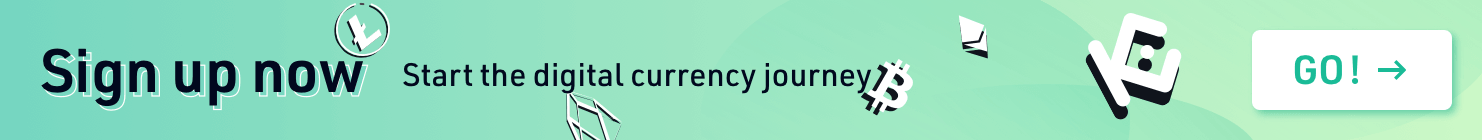KuCoin Provides PIX&TED Bank Transfers for Simpler Fiat On-Ramp Services in Brazil
PIX&TED are bank transfer services created by the Brazilian Central Bank to bring instant payments to life. To make it easy for Brazilian users to use KuCoin to deposit BRL fiat currency, KuCoin now provides PIX & TED bank transfer services. All Brazilian users can make use of PIX & TED to top-up for BRL fiat currency and purchase USDT. The only difference is that PIX is faster than TED and has the feature of instantaneous payment, so many Brazilian users may prefer to utilize PIX.
This blog will introduce the newly PIX&TED bank transfer services and walk you through how to deposit BRL via PIX&TED on KuCoin.

Easy to use
Seamless integration and optimize the users' journey to allow the users to deposit the BRL in just a few clicks.
Zero Fees
Users can deposit BRL to KuCoin with zero fees via PIX&TED.
Instant
PIX instant payment supports Brazilians to complete deposits 24/7.
Up to 1 million BRL in a single deposit
A higher upper limit of a single deposit with up to 1 million BRL.
Support BRL withdrawal service
Currently, the withdrawal service of BRL from the KuCoin Fiat Account to PIX&TED is available.
Tutorial on how to deposit BRL via PIX&TED and buy crypto with the balance
KuCoin Web:
Step 1: Visit KuCoin’s official website and log into your KuCoin account.
Step 2. Complete the KYC verification.
Click on the avatar to enter your profile page, then click ‘KYC Verification’. Follow the instructions to complete the KYC2 process. (Please make sure you complete the KYC2 verification before using the PIX&TED payment method as it is available for users residing in Brazil.)

Step 3: Deposit BRL into your Main account.
3.1 Enter your Main account, please click ‘‘Assets’ >> ‘Deposit’.
3.2 Then click ‘Deposit Fiat’ and choose BRL fiat.

3.3 Click ‘Bank Transfer (PIX&TED)’. If it’s your first time using PIX&TED, you need to confirm the ‘Additional Verification’ and complete the following information: 'Full name’, ‘Email’, and ‘CPF Number’ before using PIX&TED. Then click ‘Confirm’.

If the Verification failed, you can click ‘Retry’ to modify the information and re-initiate the review. If the verification is processing, you can check the result by clicking ‘Refresh’.

Note: KuCoin will only accept transfers from the bank account and CPF of the same holder.
3.4 After confirming the verified additional information, click ‘Continue’, then you will get the ‘Payment Details’. You can choose PIX or TED to deposit. For PIX, you can scan the PIX QR code to transfer from your bank account.

Note: PIX is 24/7 available (recommended), while transactions from TED will only be processed during working hours.
3.5 You can also choose to send over the ‘payment details’ via your bounded email; then, you will receive the payment details. If your account is not yet bound to an email, you will be prompted to complete the step to bind your email.

3.6 Please read your payment details carefully to complete a transfer from your bank account. If the deposit fails, please 'Try again'.
3.7 Once the BRL funds are deposited into your KuCoin account, KuCoin will notify you via text message and email.
Step 4. Users can convert fiat deposits into cryptos on the ‘Fast Trade’ page. You can use the balance in your KuCoin account to directly purchase crypto assets such as USDT.
4.1 From the KuCoin homepage, go to ‘Buy Crypto’ and click ‘Fast Trade’.

4.2 Select the crypto you want to buy and enter the amount of BRL you want to use for the purchase.

4.3 Click ‘Balance’ to complete the crypto purchase with your fiat.
4.4 You’ll get a receipt when you finish a purchase. Under Main Account, click ‘Account Details’ if you want to see the record of your purchase.
KuCoin App:
Step 1. Download the KuCoin App and log into your account.
Step 2. Complete KYC verification.
Tap the avatar to enter your profile page. Tap ‘KYC Verification’ and follow the instructions to complete the KYC2 process. (Please make sure you complete the KYC2 verification before using the PIX&TED payment method it is only available for users residing in Brazil)
Step 3. Select the BRL to deposit and complete the payment.
3.1 Go to ‘Assets’ >> ‘Deposit’ >> ‘Fiat currency’, and select BRL to deposit.

3.2 Click ‘Bank Transfer (PIX&TED)'. If it’s your first time using PIX&TED, you need to confirm the ‘Additional Verification’ and complete the following information: 'Full name’, ‘Email’, and ‘CPF Number’ before using PIX&TED. Then click ‘Confirm’.

If the Verification failed, you can click ‘Retry’ to modify the information and re-initiate the review. If the verification is processing, you can check the result by clicking ‘Refresh’.
Note: KuCoin will only accept transfers from the bank account and CPF of the same holder.
3.3 After confirming the verified additional information, click ‘Continue’, then you will get the ‘Payment Details’. You can choose PIX or TED to deposit. For PIX, you can scan the PIX QR code to transfer from your bank account.
Note: PIX is 24/7 available (recommended), while transactions from TED will only be processed during working hours.

3.4 You can also choose to send over the ‘payment details’ via your bounded email; Then, you will receive the payment details. If your account is not yet bound to an email, you will be prompted to complete the step to bind your email.
3.5 Please read your payment details carefully to complete a transfer from your bank account.
3.6 Once the BRL funds are deposited into your KuCoin account, KuCoin will notify you via text message and email. You also can check the history of the order details in the upper right corner of the ‘Deposit BRL’.
Step 4. Users can convert fiat deposits into crypto on the ‘Buy Crypto’ >> ’Fast Trade’ page. You can use the ‘Balance’ in a KuCoin account to directly purchase crypto assets such as USDT.

Sign up on KuCoin, and start trading today!
Follow us on Twitter >>> https://twitter.com/kucoincom
Join us on Telegram >>> https://t.me/Kucoin_Exchange_New
Subscribe YouTube Channel >>> https://www.youtube.com/KuCoinExchange
Download KuCoin App >>> https://www.kucoin.com/download