How to Open Bitcoin Positions on the KuCoin App
10/29/2016, 10:09:55
If there is already a certain amount of USDT or BTC in your Futures Account, you can start the Futures trading now. If not, please check “How to Deposit to Your KuCoin Futures Account ”.
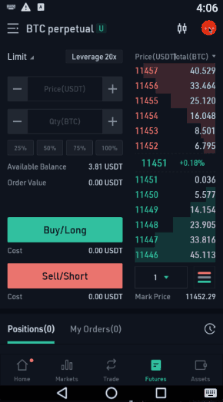
1、 Select “Market” and click the upper-left hamburger menu to enter “Futures” to see all the supported trading pairs. Click BTC perpetual and choose Buy/Long or Sell/Short, then enter the price and amount to proceed with your trading.
2、You can also click the upper-left hamburger menu to switch between the types of Futures.
3、You can switch the trading unit into “BTC” or “Lot” by clicking the gift button located at the top right corner.
