How do I apply for a KuCard?
Last updated: 12/16/2025
Who can apply for a KuCard?
Currently, KuCard is exclusively available to citizens of the European Economic Area (EEA). To qualify, applicants must have a valid KuCoin account and completed Identity Verification.
Eligibility primarily depends on residence within the EEA. There's no need for a credit check, but a valid KuCoin account and completed Identity Verification are required.
What are the steps to apply for a KuCard?
To apply for a KuCard, follow these steps:
1. Visit the KuCoin homepage:
• Select the More tab and choose KuCard.
• Alternatively, directly access the application portal here.
2. Click Apply Now.
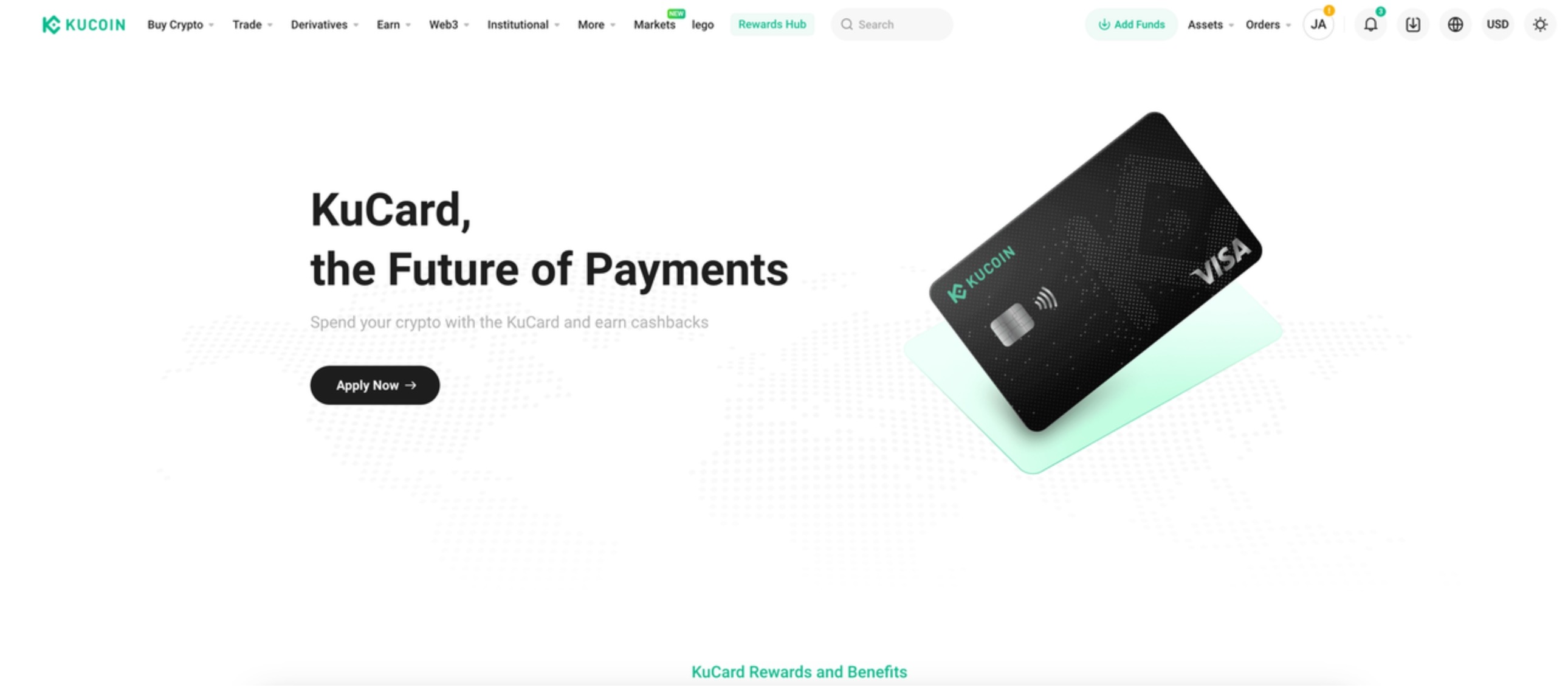
3. Choose card type:
• Select either a virtual card only or both a physical card and a virtual card.
• If opting for a physical card, a 9.99 EUR application fee will be charged. Ensure you have sufficient balance in your accounts.
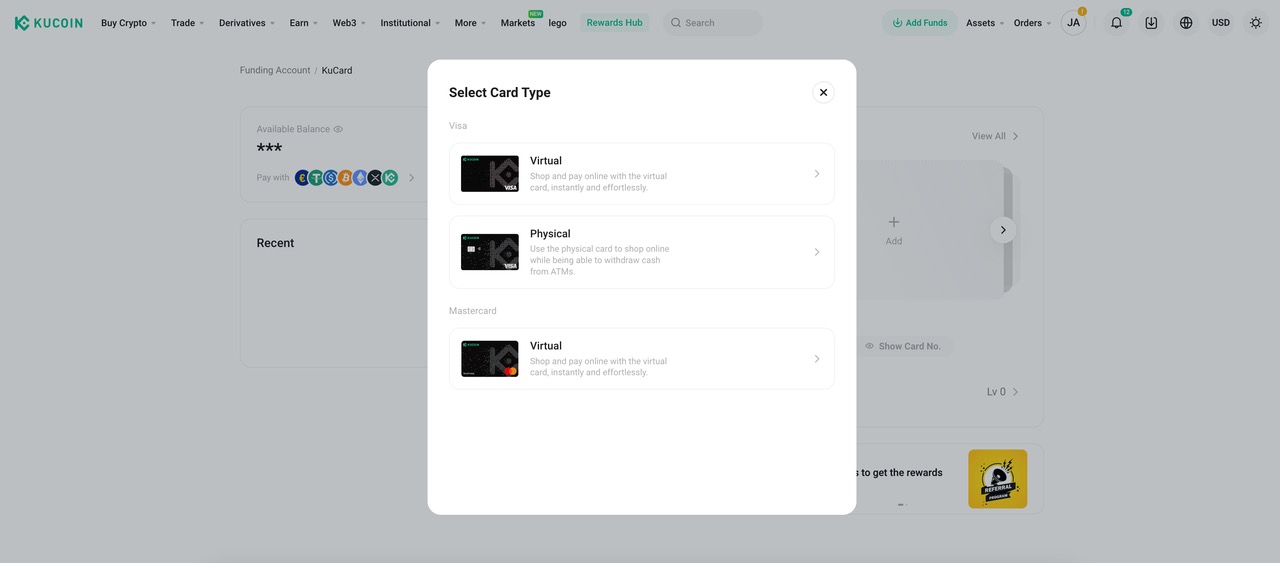
4. Read and agree to KuCard’s Terms of Use and Privacy Policy
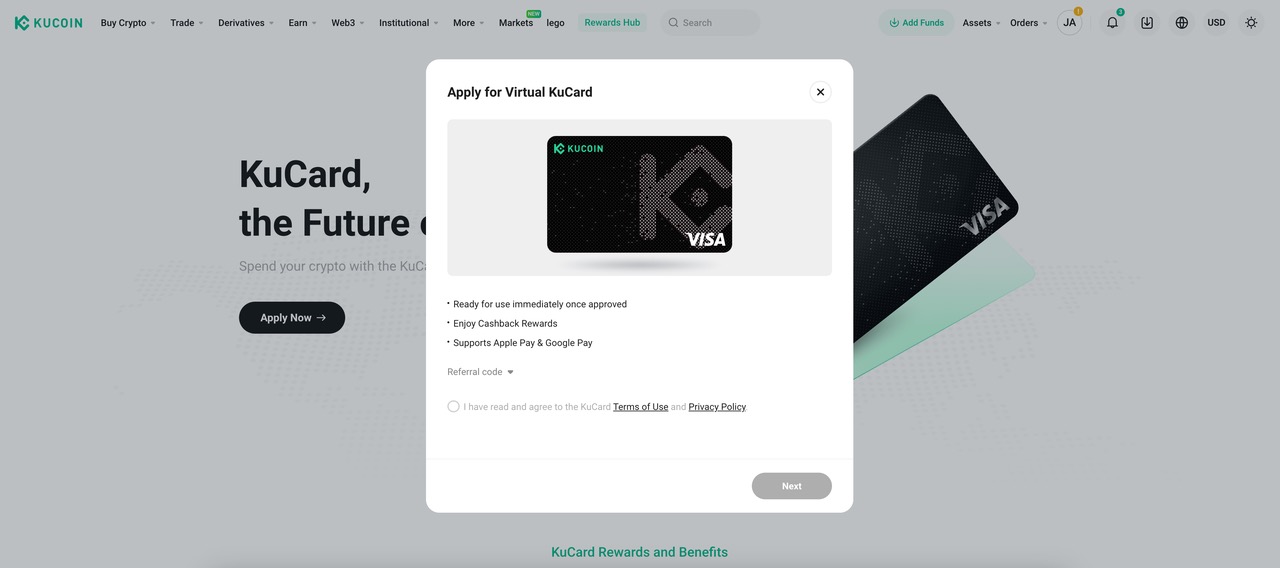
5. Confirm Your Preferred Card Design
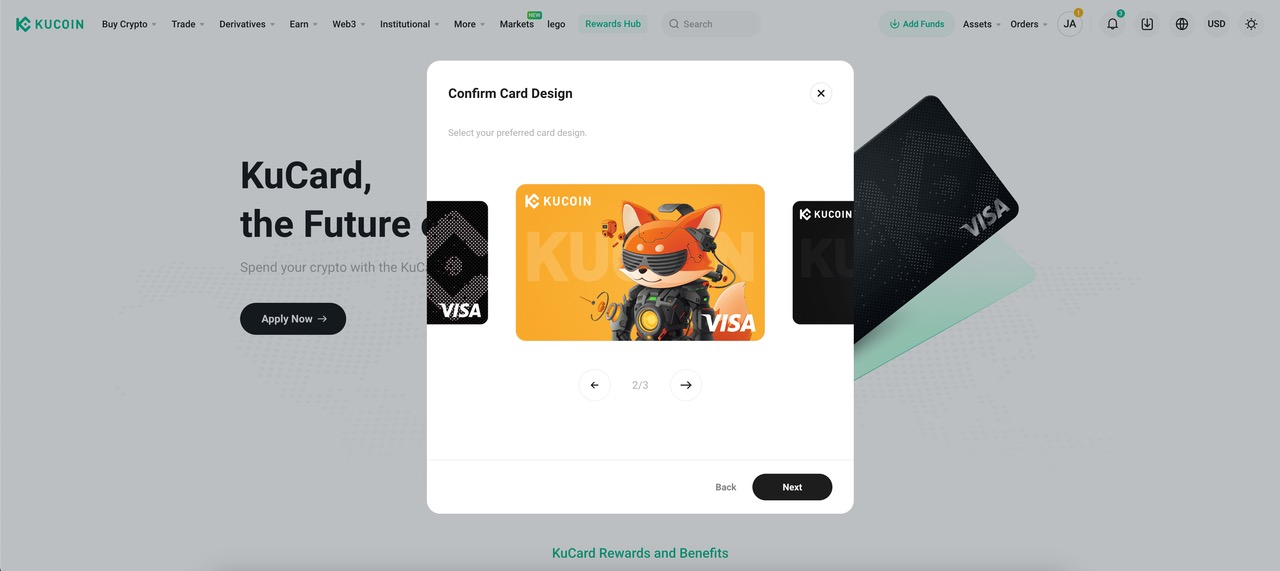
6. Personalize your card:
• Choose and personalize the name printed on your card, then select Next.
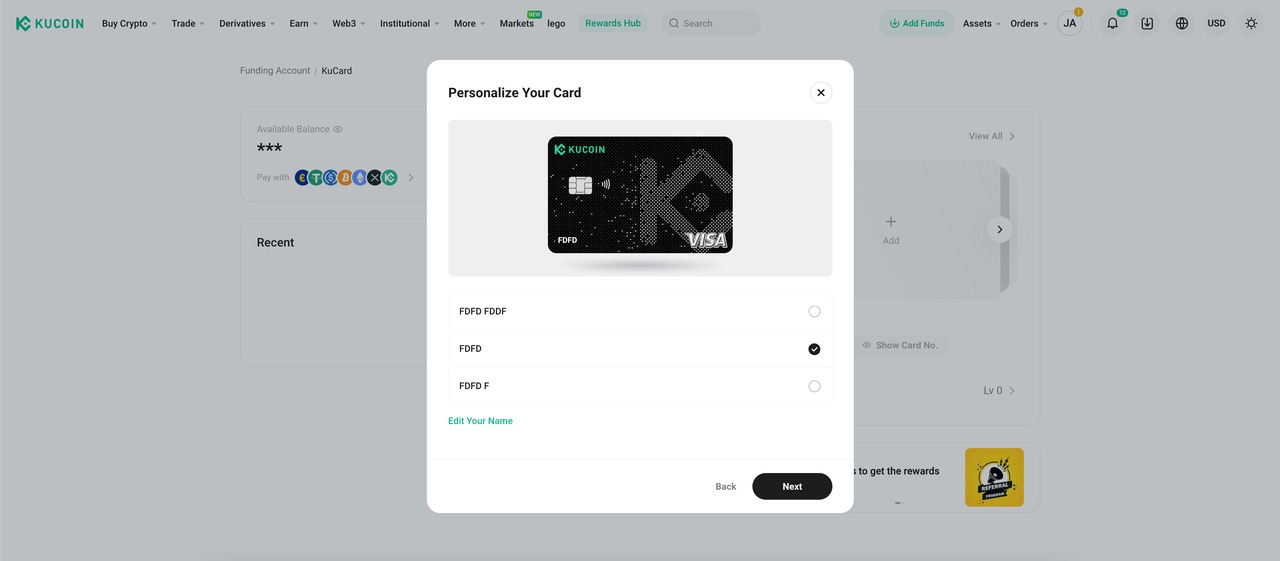
7. Set up a 3DS Password for your online payments.
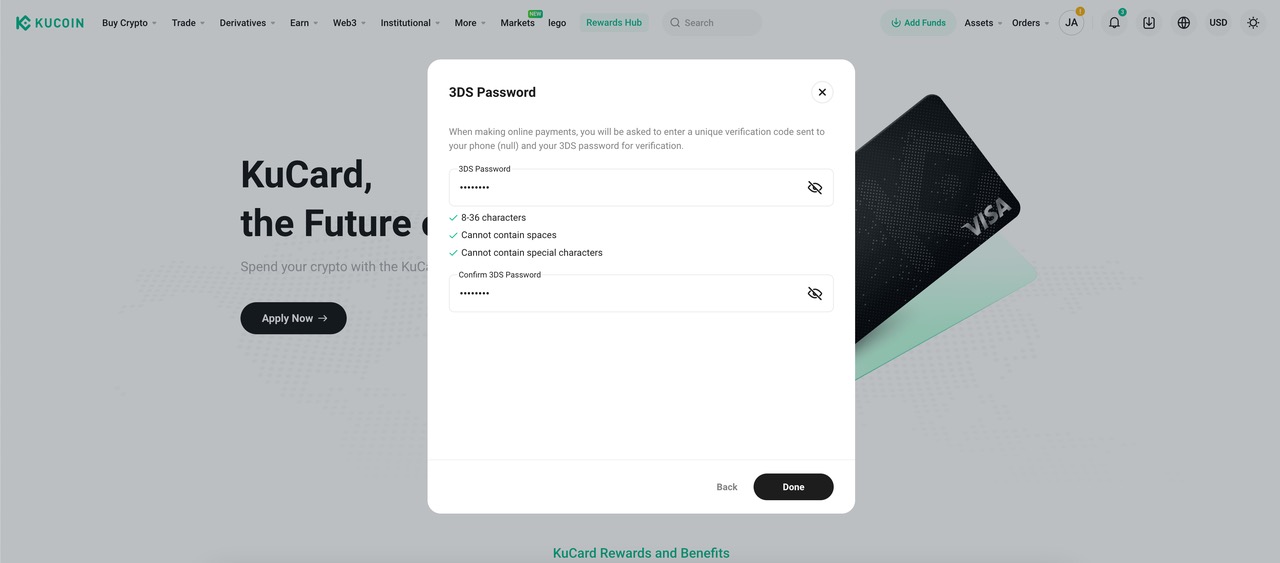
8. Submit Your Application
• Congratulations! Your KuCard application has been successfully submitted.
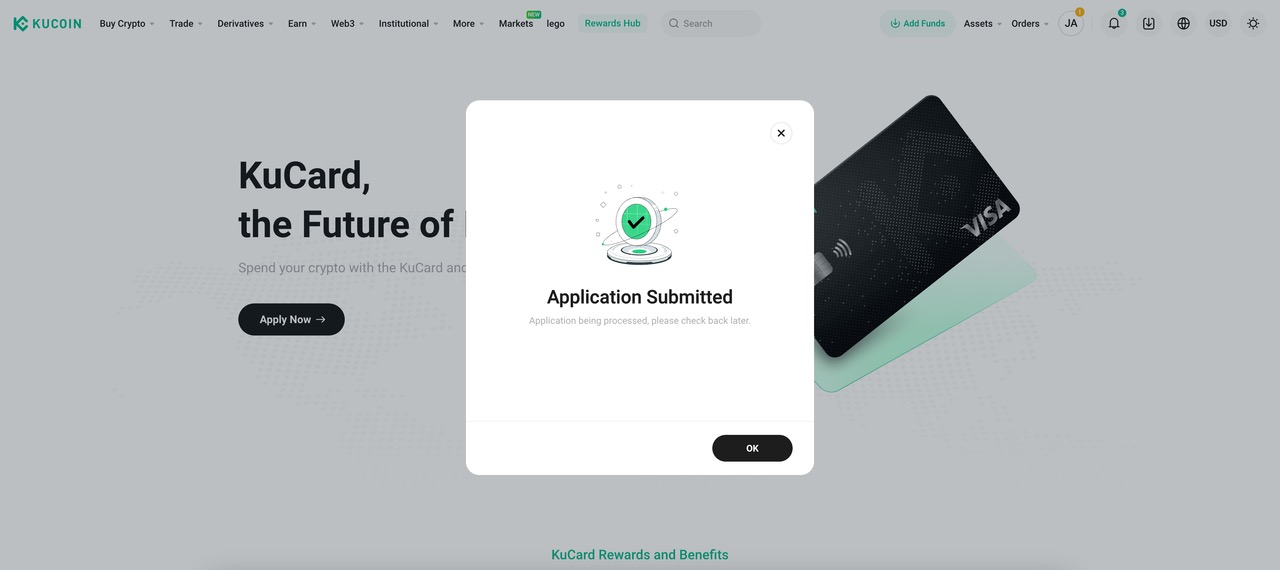
What are the delivery options for the physical card?
• Standard delivery: Free. The physical card will arrive in 1-6 weeks without tracking.
• Express delivery: Costs 30 EUR. The physical card will arrive in about 5 days. This service is provided by DHL Express or DPD Express.