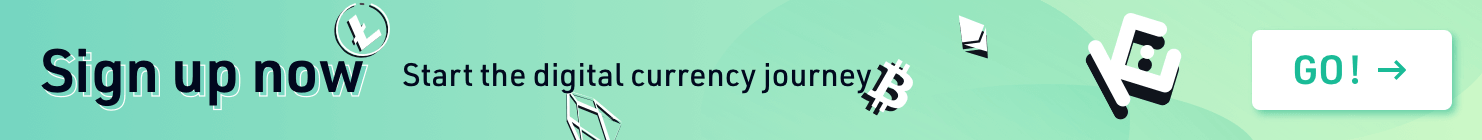What Is Etherscan and How to Use It?

Unarguably the “poster image” for blockchain, Ethereum is one of the biggest and most important names within blockchain circles and discussions.
However, many beginner, intermediate, and even expert blockchain users might have encountered difficulty, occasionally or frequently, navigating the Ethereum blockchain. If this sounds like you then this article is just what you need.
While the information in this article will not magically wave all your confusion about the Ethereum blockchain away, it definitely will go a long way in making your blockchain experience more enjoyable.
Welcome to our brand-new educational series on Ethereum, which is a consumer awareness initiative to help understand everything about the inner workings of the Ethereum blockchain,Ether token, and much more.
What are Blockchain Explorers?
Because blockchains, such as Ethereum, are open-source and decentralized, anyone with an internet connection can examine its contents whenever necessary or desired.
This is where blockchain explorers come in. This platform can offer the best foundation for learning about the fundamentals of a blockchain.
That said, blockchains that prioritize privacy above decentralization, such as Monero, might limit spectators’ access to information. Outside of that, most blockchains are open to dissection on request.
One popular yet underused tool for peering into or dissecting network activity is ‘Etherscan.’
Etherscan: The Basics
This blockchain explorer, as it is fondly called, allows users to evaluate anything and everything on the Ethereum blockchain, such as observing transactions in real-time, viewing wallet activities, and many other interesting use cases. For a simpler understanding of Etherscan, think Google but for blockchain.

Etherscan Homepage
This easy-to-use and trusted blockchain tool mandates no sign-up required for users to access the ever-increasing depths of the Ethereum blockchain, rightfully earning it the Google for Ethereum analogy.
The Origin Story of Etherscan
Etherscan is a not-for-profit platform created by a small team of developers led by Mathew Tan, the current CEO, to make Ethereum more open and accessible to the public.
“Our mission is to facilitate Blockchain transparency by indexing and making searchable all transactions on the Ethereum Blockchain in the most transparent and accessible way possible,” the team states.
The blockchain explorer was launched in 2015, around the same time as Ethereum, in Kuala Lumpur, Malaysia.
Etherscan boasts of having 5 million users per month, who use the platform as the “source of truth” for events and occurrences on the Ethereum blockchain.
Etherscan also serves as an archive for Ethereum and stores historical data for newer generations of Ethereum and blockchain enthusiasts.
The network is completely independent and is not funded or managed by the Ethereum Foundation, allowing it to maintain an unbiased stance on Ethereum.
Understanding Etherscan
The basic functionality of Etherscan is similar to any other blockchain explorer. It allows users to look up transactions, wallet activities, smart contracts on the blockchain, and so much more.
Etherscan brings all this functionality to the fingertips of the user, through a search bar or by navigating the menu options on the homepage of the website.
Blockchain technology provides transparency for all activities, giving users an avenue to query data. Etherscan simply acts as an aggregator and visual interface to this data; a search engine.
Not only that, its use case has expanded over the years to include more data and services as it evolves with the general blockchain ecosystem.
As mentioned earlier, users can choose between creating an account or using the platform without one. Not having an account does not limit the amount of data users can access in any way.
Also, developers can easily access the API services to build decentralized applications (dApps) or serve as a data feed. More on this later.
Due to its support for user accounts, some people think Etherscan is a wallet service provider; it isn’t.
Also, wallet addresses cannot be integrated on Etherscan. However, users can input and verify their Ethereum address on Etherscan and track transactions and activities.
Why Use Etherscan?
Now that you know the basics of Etherscan, the question “why” might have crossed your mind. Answering why you should use the blockchain explorer is necessary to becoming an independent-thinking blockchain user.
Gaining more knowledge on how to explore and analyze the blockchain will give you a better perspective as a blockchain user or enthusiast. Beyond that, knowing how to use Etherscan can save you from making wrong or costly decisions and even set you ahead of the curve.
For instance, monitoring whale activities will keep you updated with the movements of large amounts of cryptocurrency to and from exchanges. Most times, this knowledge or information can be used to preempt market rallies or sell-offs in the crypto market, allowing you to position strategically.
You can also use the information from Etherscan to conduct in-depth due diligence on the founders of a token and what they are doing with the underlying token. This insight can allow you to identify potential scams or rug pulls.
How To Use Etherscan
Blockchain or Ethereum enthusiasts can simply log on to the Etherscan website and begin exploring, it’s that easy. To view specific wallet details and transactions, however, the user will need to provide the specific wallet address or the transaction ID.
Etherscan allows users to quickly search the desired address, transaction ID, block, token, or the Ethereum Name Service (ENS). As noted earlier, think of it the same way you would input a term into the Google search bar.
Users can also browse or search transaction history and examine the existing state of the Ethereum network from the Etherscan homepage.
Additionally, users can create watchlists of accounts to track, make notes, and turn on notifications on their favorite or desired metrics or accounts.
Described below are some of the ways users can decide to use Etherscan.
Looking Up Transactions On Etherscan
One of the most common uses of Etherscan is to view and track specific transactions. To look up specific transactions on the blockchain explorer, simply input the transaction ID on the search bar.
Users can also open the transaction tab of a contract page, which would display every transaction related to the contract. This could include minting, transfers, sales, burning, settings on a wallet, and so much more. As one would expect, all this data and activity is time-stamped on the blockchain.
Monitoring a Transaction Hash
A transaction hash is used to track or trace the progress of a transaction on the blockchain. To monitor a transaction, simply copy the transaction hash in question and paste it into the search bar on Etherscan. Once you do this, a flurry of transaction details will be displayed. The displayed information would include transaction status (failed or successful), the block height in which it was sent, transaction costs, gas prices of the transaction, sender and recipient wallet address, and so much more.
Examining a Wallet Address On Etherscan
Users can easily view the transaction activity on a wallet and how the wallet’s balance changed over time.

Wallet information can be gotten by inputting the desired wallet address and selecting “Analytics.” Once done, the user can see the data analytics on a wallet, such as existing and past balances, transaction history, and fees paid.
Looking Up the Gas Fees Using Etherscan
Etherscan can also be used to track gas prices, measured in Gwei, on the Ethereum network. Gas prices are a crucial part of transaction fees on Ethereum and allow users to trace a transaction up to the block it was confirmed. Every block on the network features specific gas prices, which varies based on existing network traffic or other conditions.

Gas Tracker
Apart from monitoring gas fees on other transactions, users can track gas fees through the “gas tracker” option, and track or review existing gas prices to make more informed decisions on transactions.
Also, the gas tracker tool serves as a metric for predicting network congestion and, as a result, possible price dynamics.
Users can also use the gas tracker to determine gas prices required for interacting with certain smart contracts.
Viewing NFTs On Etherscan
Etherscan released a new feature in 2022 to allow users to view NFTs directly from the platform. In a typical Etherscan fashion, this new feature allows users to get a breakdown of all the information on the underlying NFT, allowing for better trading decisions.
This new feature also makes it easier for newbies or beginners to navigate the NFT space and boosts the transparency of NFT ownership and transactions. This makes it easier to verify that an NFT seller is the original owner of an NFT and not a scam.
NFT holders can also view their collections on one page. They can do this by opening the Etherscan homepage and inputting (copy and paste) their wallet addresses on the search bar. On the transaction bar, click ‘ERC721 Token Txns’ and instantly have the list of your NFTs displayed on your screen. Take it up a notch by clicking on the ‘Details’ column and clicking ‘View NFT>’ to view the NFT details and properties.
Reviewing Token Approvals for dApps
Interacting with a dApp automatically gives out some wallet information and access to the dApp in question. This makes it imperative to know exactly what dApp you’re interacting with and if you want that project to have access to your wallet.

Token Approval
While vetting a DeFi project before interacting with it would save you from several potential pitfalls, you want to be sure the trusted project remains true to its goals and mission or has not been compromised. Etherscan has you covered.
Apart from providing the necessary information on a dApp, Etherscan allows users to revoke wallet access to decentralized applications. Users can revoke wallet access by going through the Token Approval Checker portal, which gives the option of blocking a specific dApp the user no longer trusts.
Simply search your wallet address on the Token Approval Checker option, review the list of approved smart contracts on the wallet, and click on the ‘Revoke’ icon to end a dApp’s access to your wallet.
Viewing Smart Contracts On Etherscan
Ethereum remains the king of DeFi and the broadest blockchain ecosystem, making it an integral part of the decentralized finance space. As such, Ethereum is the most preferred option for smart contracts.

Smart Contracts Search Page
Using Etherscan to search smart contracts and their interactions is a good way to avoid losing funds by sending to the wrong contract.
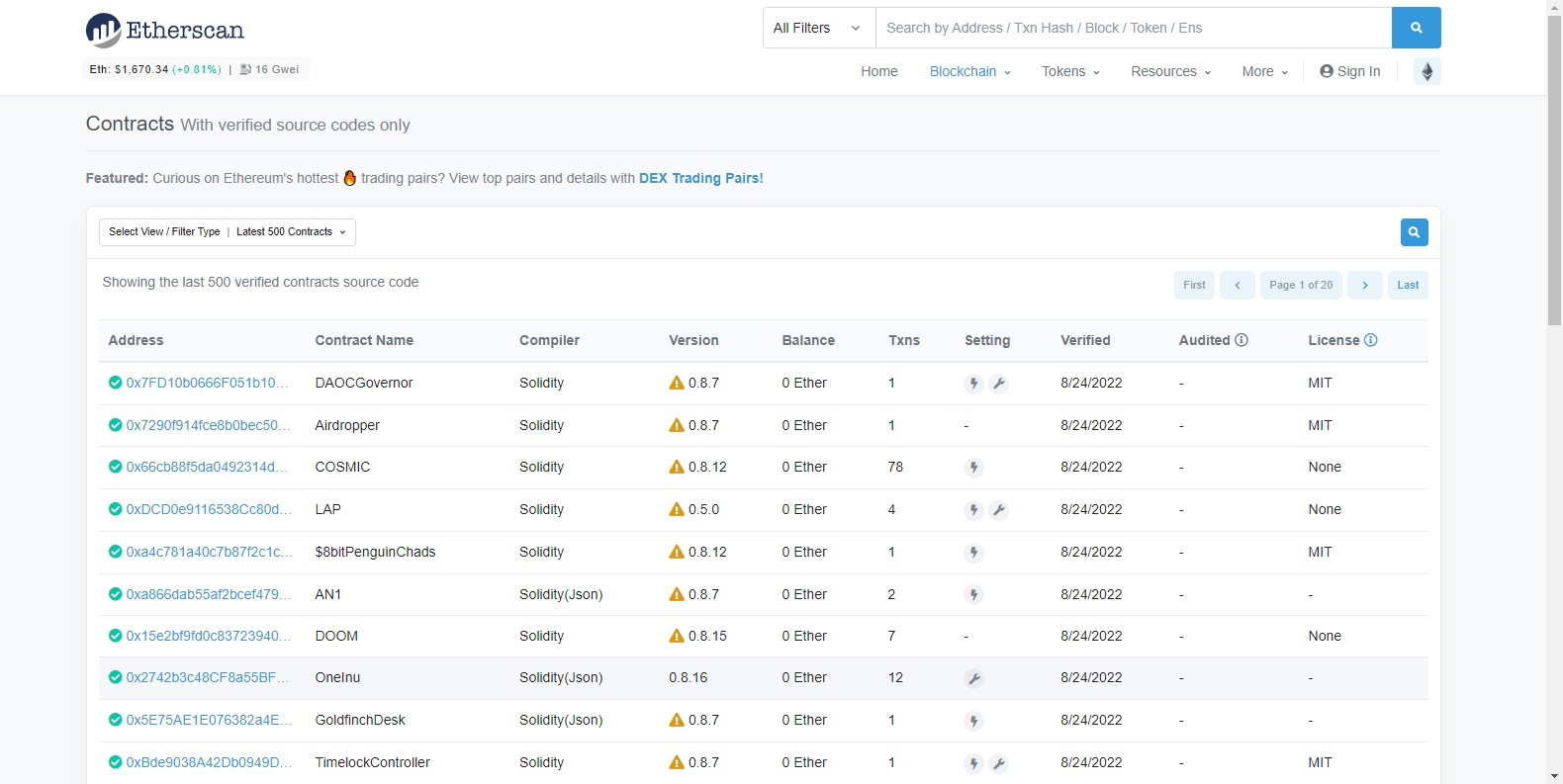
Etherscan Contracts
This blockchain explorer makes it easier to research the history of smart contracts and verify ownership.
Finding Airdrops On Etherscan
Etherscan recently got updated with functionality that provides airdrop details and support. While users cannot capture every airdrop as they are launched, Etherscan allows users to see an overview of which airdrops are active or not, thereby helping the user maximize their possibility of capturing airdrops.
This feature also works well for those trying to confirm their eligibility for certain airdrops.
Tracking DEX Activities
Users of Etherscan can look up information about their favorite decentralized exchanges. Etherscan provides a statistical representation of DEX activities and performance.

DEX Pie Chart
Charts on DEXs can be customized to include preferred metrics and format and can be downloaded.

DEX Tracker
Viewing ERC-20 Token Activities
Etherscan allows users to keep track of their favorite ERC-20 and ERC-721 tokens in the market. Simply by typing the name of the token into the search bar, users can get in-depth token information, such as the current price, current market capitalization, total number of token holders, number of transactions, contracts listed on the token, and every single transaction involving that token.

Token Tracker
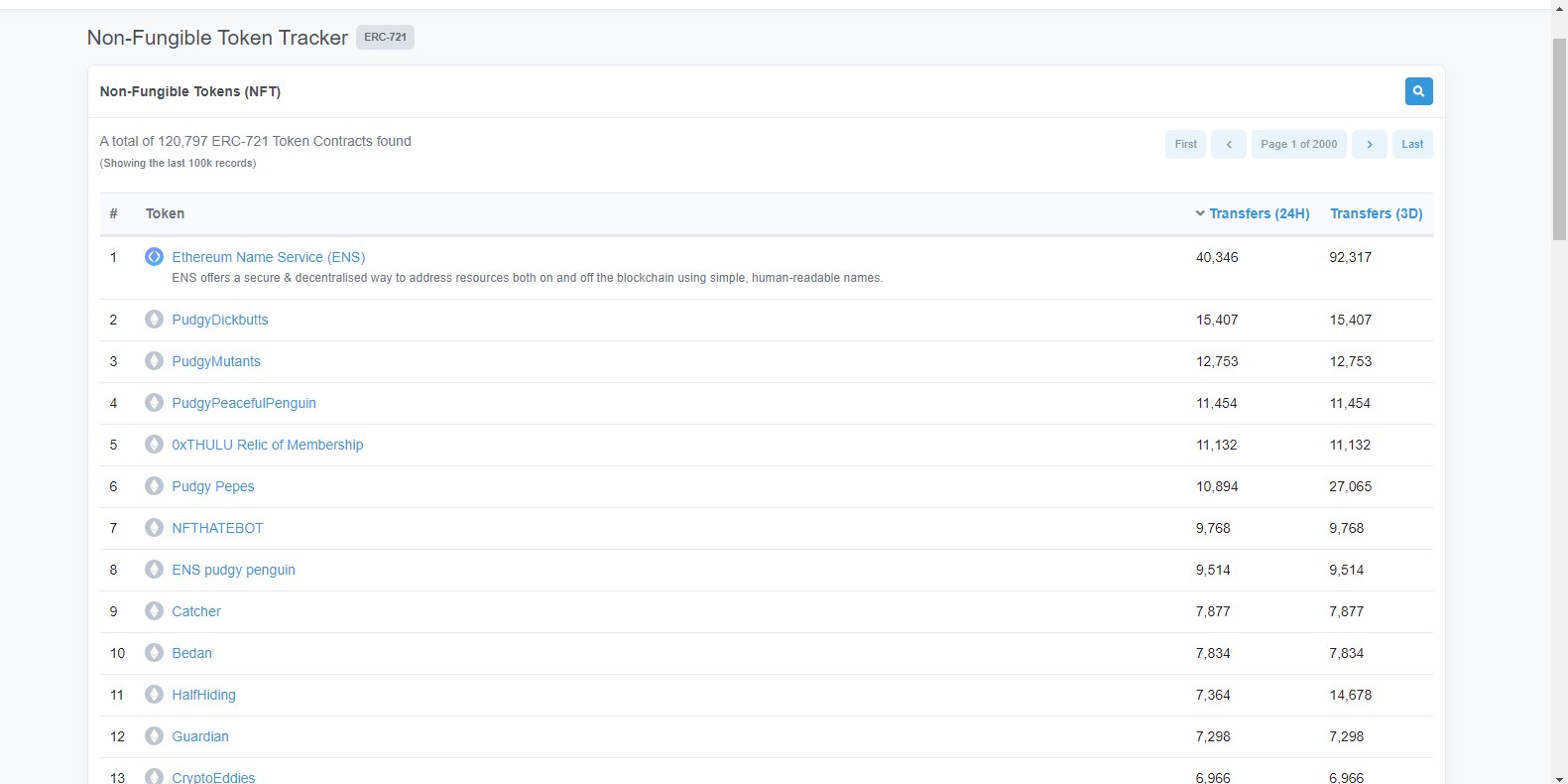
ERC-721 Page
Such utility comes in handy when a user is trying to decide on interacting or investing with a new crypto asset.
Users can see the token distribution structure of the project by viewing the holders, which is useful when trying to assess if the token is susceptible to whale manipulation or uneven distribution.
Minting NFTs On Etherscan
Etherscan can be used by NFT enthusiasts to mint their favorite non-fungible tokens. This is especially useful in times when the hype surrounding the launch of a token causes massive traffic on minting websites, which could cause the website to slow down, be unresponsive, or crash.

Etherscan NFT Minting
Users can mint the NFT in question directly from the projects’ smart contracts on Etherscan. Several NFT projects, such as Loot, have been minted exclusively through the contract.
To mint NFTs using Etherscan, start by making sure you have enough tokens in your wallet, then search the smart contract address through the search bar on Etherscan. You would have to connect your wallet to the platform using the ‘Connect to Web3’ icon. After this, you can click on ‘mint,’ input the transaction details, confirm the transaction, and get the NFT deposited to your wallet.
Using Etherscan’s API
Another important feature of Etherscan is its application programming interface (API) services. This feature is useful to expert blockchain users and developers and also useful to beginner and intermediate blockchain users for educational purposes. Developers can create an account on the blockchain explorer and use its APIs to create decentralized applications.
NFT enthusiasts can also benefit from creating dApps on Etherscan as the dApp would have a dedicated NFT tracker page, where it tracks all NFT transactions and activities on Ethereum.
Etherscan also allows developers to integrate its services into their apps or website, which would allow them to display information and statistics directly from Etherscan.
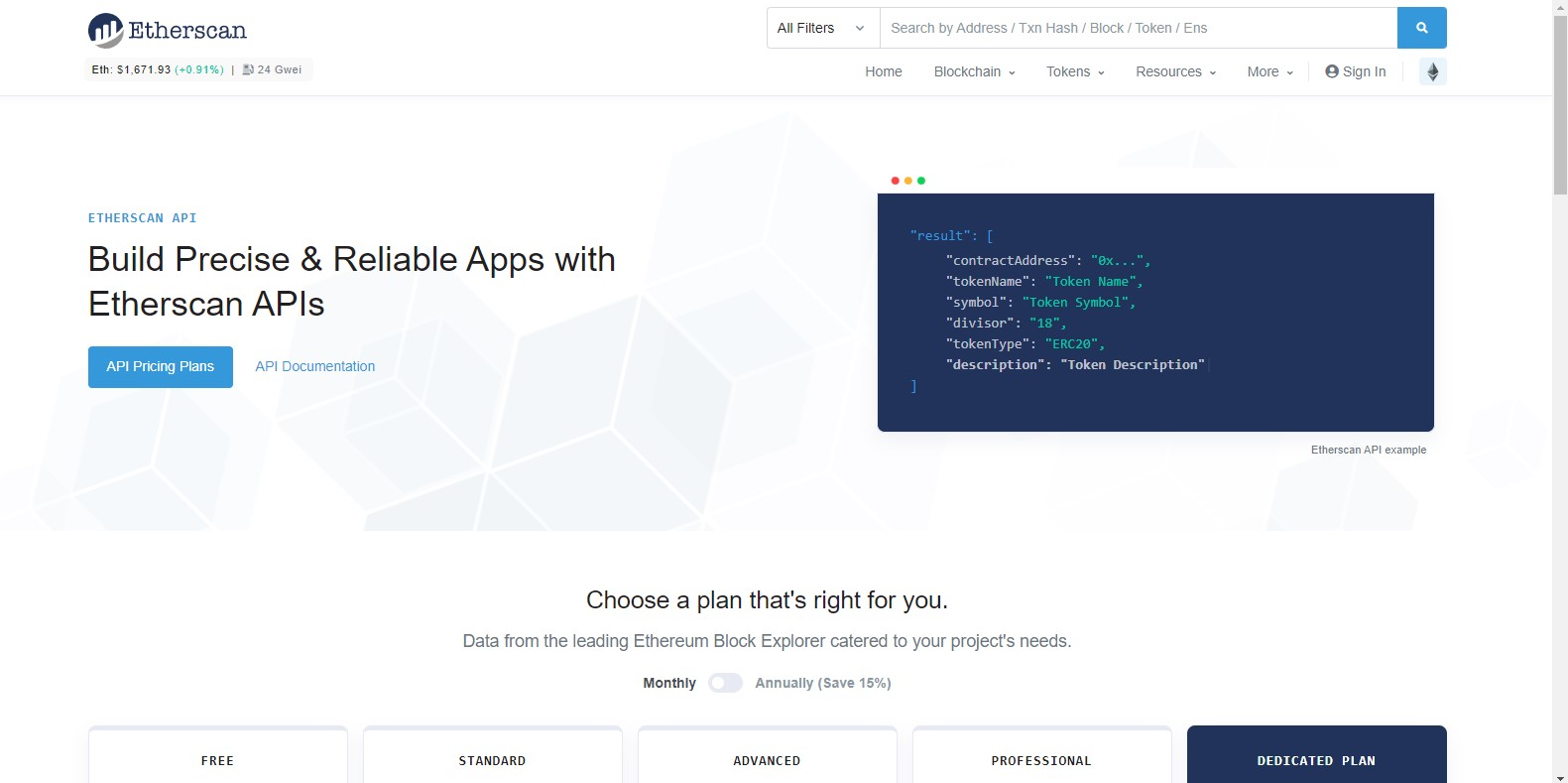
Etherscan API Integration
Some of the information the API can allow users to display on their websites include specific account information, contracts, transactions, blocks, event logs, Geth/Parity Proxy APIs, and other blockchain statistics.
Tracking the Ethereum Blockchain
One of the most common uses of Etherscan is to view information about Ethereum. The blockchain explorer can be used to view charts and statistics and derive overviews of the entire Ethereum ecosystem, including market metrics such as daily transactions, unique addresses, and average block size.

Ethereum Statistics
Information like this is invaluable for Ethereum experts and enthusiasts, especially as the behemoth blockchain transitions from a Proof-of-Work (PoW) system to a Proof-of-Stake verification method.

Ethereum Data
Limitations of Etherscan
While Etherscan provides immense benefits to its users, it is not without its drawdowns. For one, the information provided by the platform can be overwhelming for some, especially newbies or beginners.
Another drawdown experienced by most traders is that Etherscan does not provide active trading charts. Users would have to toggle between screens to access active trading charts and view Etherscan statistics.
Also, trades on digital assets cannot be executed from the platform, making it unsuitable as a standalone investing or trading service.
Final Word
Etherscan is an easy-to-use, detailed, and free blockchain analytics tool, making it almost indispensable for those who have grown accustomed to using it. Most of the tools on the platform can be learned and mastered within a short period, as they are basic and explanatory. This makes the platform perfect for users looking to improve their blockchain analytics skills.
While there are other blockchain explorers on the market today, Etherscan remains ahead of the pack in many ways, considering it was the template used by most competitors. This makes your acquired Etherscan skills easily transferable to other analytics platforms.