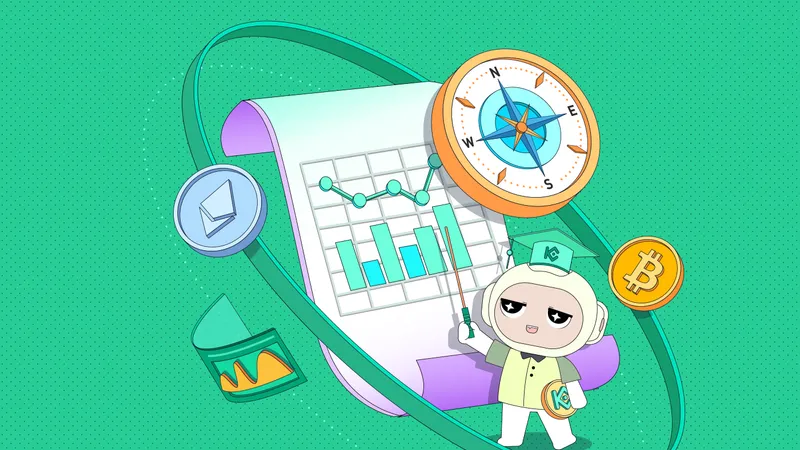Crypto trading can be daunting for users due to its high volatility. Due to the time shortage and other top priorities that steal our time and energy, most users face challenges constantly monitoring the crypto market 24/7. That’s why crypto trading bots come into play and help you execute your pre-defined trading strategies automatically and earn passive income while focusing on other daily tasks. Among the arsenal of tools available to crypto traders, the Spot Grid Bot is a standout. Today, we will guide you through this popular bot and help you kick-start your automatic crypto trading journey hustle-free.
What Is Grid Trading?
Grid trading, a cornerstone strategy for the Spot Grid bot, intricately sets buy and sell orders at predefined price intervals, creating a grid pattern on the price chart. This strategy thrives on market volatility, automatically executing trades when prices fluctuate within these intervals, thus potentially capitalizing on small price movements for profit. The strategy's flexibility allows for customization in frequency and profit margins per trade, catering to various risk appetites and trading goals.
What Is The KuCoin Spot Grid Trading Bot?
The Spot Grid trading bot is one of KuCoin’s most popular grid trading bots. At the time of writing, over eight million bots are running the Spot Grid strategy.
Similar to Grid Trading, the KuCoin Spot Grid Trading Bot operates by automatically executing buy and sell orders within a predefined price range or a “grid,” allowing traders to capitalize on the volatile crypto market.
Once properly set up, the Spot Grid bot makes a profit by selling the asset at a higher price and buying the same when the price gets lower. This bot is beginner-friendly and specializes in tackling the pressing issue of high volatility in the crypto market, offering trading fees as low as 0.1%. You can also enjoy a 20% discount on trading fees by paying with KCS on our platform.
All the trading bot services on KuCoin are available on the KuCoin official mobile app (available for Android and IoS), as well as on the web. To get started, all you need to do is install the KuCoin app or go to the KuCoin Exchange website and create a Spot Grid bot with your preferences.
KuCoin offers numerous ways for you to run the bot, including:
-
AI integration, where the system decides all the details based on the AI back-tested parameters.
-
Copy trading, where you can follow other profitable users and copy their settings at the click of a button.
-
Customized trading, where you can use your preferred parameters and set your own parameters manually.
How Does the Spot Grid Bot Work?
The KuCoin Spot Grid Trading Bot is an ideal way to trade the volatile crypto market. This trading bot swiftly buys and sells as the token's price fluctuates, placing a range of orders between two user-set price points, forming a "grid."

Spot Grid Trading Bot Example
For instance, if you set the bot to trade BTC, currently priced at $29,400, and select a range of $29,000 to $30,000 with an interval of $100, the bot can trade at ten different price levels. When BTC's price drops below $$29,400, the bot buys, continuing until the price hits the $$29,000 lower limit. If the price rises above $29,400, the bot sells, stopping at the $30,000 upper limit.
This strategy allows the bot to buy low and sell high, maximizing profits in a volatile market.
Note: KuCoin charges no subscription fee for the bot; only transaction fees apply.
How to Create Your First Spot Grid Trading Bot on KuCoin
KuCoin trading bots can be accessed via the official mobile application (Android or IoS) and the web.
Step 1: Select the Spot Grid Bot
The first step is to log in to your account with your registered email ID or mobile number. Once logged in, click on the Trading Bot button on the app's home screen. Select the Spot Grid trading bot from there.
Spot Grid Bot Selection Process
Step 2: Explore the Spot Grid Bot Interface
Once you have entered the Spot Grid bot interface, you can see the number of Spot Grid bots currently running on the KuCoin exchange, as well as the highest APR earned by a bot on a given day.
If you want some more information on how the bot runs, you can watch a quick video on how to get started with the Spot Grid bot.
Scroll down to view the list of top users with the highest APR on that day. The APR number implies that the bot has made that much return on that day.
Click the Daily Ranking or the 7-day Ranking tab depending on what you want to see. KuCoin offers the option to copy profitable users’ settings and apply them to your Spot Grid in a single click. This is a good option if you are a novice crypto trader.
Exploring the Spot Grid Bot Interface
To get started, click Next at the screen’s bottom.
Step 3: Select a Spot Grid Bot Mode
If you choose not to copy other traders’ bot settings and instead want to set up your own bot, KuCoin offers three distinct options:
-
Auto
-
AI Plus
-
Custom
Selecting a Spot Grid Bot Mode
Let’s explore all three modes in order to understand them better.
Auto Spot Grid Bot
Auto Spot Grid trading bot is a mode that lets AI determine the price intervals, the number of levels/grids, etc., based on the historical price action of the selected asset.
Starting an Auto Spot Grid bot is as easy as:
-
Select the crypto pair you want the bot to trade.
-
Check the details determined by the bot.
-
Enter the amount of funds you want your bot to trade with.
-
Click Create to start the bot.
AI Plus Spot Grid Bot
AI Plus Spot Grid trading bot is similar to the Auto Grid trading bot, with the added feature of automatically adjusting the price range during its operation in response to changes in token volatility.
It adjusts parameters such as grid spacing and order amounts in real-time based on the coin price volatility, allowing it to generate continuous profits and manage risks regardless of price fluctuations and maximize profit for each trade. Last but not least, AI Plus prevents fund idling by adjusting for price movements whenever the price moves beyond the grid range.
Starting an AI Plus Spot Grid bot works the same way as the Auto Spot Grid bot.
Custom Spot Grid Bot
If you want to set your own Spot Grid trading bot parameters — KuCoin has you covered! Once you select the Custom Spot Grid trading bot mode, you will be able to determine your own intervals and the number of levels needed based on your analysis.
To start your Custom Spot Grid trading bot, do the following:
-
Select your trading pair.
-
Set your price range — the bot will stop buying if the asset drops below the low price and stop selling if it exceeds the high price. You can adjust your price range, if necessary.
-
Set the number of grids — this determines the number of orders the bot placed in the specified price range. The higher the number of grids, the higher the number of orders placed by the bot, and vice versa.
-
Enter the amount of funds you want your bot to trade with and click Create to start your customized trading bot.
To use the trading bot, you must transfer your funds from the Funding Account to the Trading Account. You can directly transfer funds by clicking the swap button. As always, transfers between your accounts come at no cost to you.
Intra-Account Fund Transfer
The total investment represents the funds you want to put in the grid trading bot. The funds will be taken from your KuCoin trading account, and once the bot is done trading, all the funds will be transferred back to your spot account.
Manage Risks Better with KuCoin Spot Grid Trading Bot: Click on Advanced Settings to set up a specified Entry Price to start the bot. Once done, the bot will only get started after the asset reaches this entry price. Similarly, you can set up Stop-Loss and Take-Profit levels too.
Step 4: Start Your Spot Grid Trading Bot
After deciding which bot you want to create, it’s time to start the bot. After implementing the parameters, clicking the Create button will lead you to the order confirmation pop-up window.
This is the final check before starting your Spot Grid bot. After clicking Confirm, the bot will officially start running. You can always check how your bot is doing in terms of the number of trades and profits by clicking on the Running tab at the bottom of the screen.
Running Bot: Overview
Alternatively, if you want to copy another trader’s bot parameters, head over to the daily or 7-day profit rankings, and click on the trader you’d like to follow. This will open up the Order Details tab where you will be able to create the bot with their parameters.
Following Other Traders’ Strategies
Pro Tip: Copy trading is an easier way to run a Spot Grid bot. Remember, the crypto market is highly unpredictable and subject to high risks and volatility. Future profits are not necessarily based on past trends, and new traders could lose money as the market trends change.
How to Monitor and Update Your Spot Grid Bot on KuCoin
You can review your bot's performance and increase your investments by clicking the Increase Investment button. The Parameters section clearly explains all the details related to your asset class and bot performance.
Adding Investments To Your Spot Grid Bot
You can also click on Details in order to check your open orders, order history, as well as previously-set parameters.
Open Grid Trading Bot Details Tab
How to Stop the KuCoin Spot Grid Bot
If you would like to stop the bot to take profit and manage losing risks, you can click the Turn Off sign in the top-right corner. You can choose among three withdrawal options, as shown below.
Stopping The Spot Grid Bot
If you pick the first option, the bot will return the existing BTC and USDT tokens separately to your trading wallet. In the second option, the bot will convert converts your existing BTC to USDT at the best market price and transfer all the USDT to your KuCoin trading account. The third option is similar, as the bot will convert your existing USDT to BTC, and the entire BTC lot will be transferred to your account.
Spot Grid Trading Bot: Pro Version
If you are an advanced trader and want to have an even more in-depth visual overview of your trading bot, KuCoin has something for you. You can use the KuCoin Trading Bot Pro version on PC — this will give you the option to view all your grids through a TradingView chart.
Spot Grid Trading Bot — Pro Version (Web)
How to Maximize Your Profits with the KuCoin Spot Grid Bot
The KuCoin Spot Grid Bot is ideal for high-volatility markets when the price of a crypto asset fluctuates within a predictable price range. Comparable to shorting a crypto future when bearish, the bot requires an estimate of the asset's price level over a period.
-
Select Optimal Trading Pairs: Selecting trading pairs with high liquidity and volatility can significantly enhance profitability by capturing more price movements.
-
Determine the Most Effective Entry and Exit Points: Utilizing technical and fundamental analysis to determine the most advantageous entry and exit points within the grid can optimize trading outcomes.
-
Leverage Customization and Flexibility: The bot offers customization options, including AI-powered settings for dynamic adjustments based on market conditions. Also make sure to leverage take profit and stop loss orders to manage your profits and losses properly.
The KuCoin Spot Grid trading bot is perfect for conservative traders, offering excellent risk management features and enabling profit from buying low and selling high at set price intervals, eliminating human error.
Limitations of Using KuCoin Spot Grid Trading Bot
-
Market Condition Sensitivity: Spot Grid Bots excel in ranging markets but may struggle during strong trending phases or sudden market crashes, as the price may move out of the predefined grid range.
-
Lack of Human Intuition: Automated bots operate based on preset parameters and cannot adapt to unforeseen market shifts or news events that might significantly impact asset prices.
-
Increased Transaction Costs: The strategy involves placing numerous orders, leading to higher trading fees, mainly if the price range is too narrow with many orders.
-
Price Slippage in Low Liquidity: Trading less popular crypto pairs might result in high volatility but low liquidity, leading to the risk of orders not being filled at expected prices (slippage).
-
Over-reliance on Automation: While bots can significantly aid trading, solely relying on them may inhibit learning and understanding market dynamics, potentially leading to uninformed trading decisions.
Conclusion
The KuCoin Spot Grid Bot represents a significant advancement in automated cryptocurrency trading, leveraging the grid trading strategy to capitalize on market fluctuations. This user-friendly tool is not just about automation; it's about accessibility and efficiency, making it a standout choice for both newcomers and seasoned traders alike.
Spot Grid Bot FAQs
1. Which Trading Pairs Are Suitable for Spot Grid Bot?
For the Spot Grid Bot, prioritize trading pairs with high liquidity and volatility, like Bitcoin (BTC) and Ethereum (ETH). High liquidity ensures smoother transactions, while high volatility can lead to more profitable opportunities. Avoid pairs with low liquidity or that exhibit one-sided market trends to maximize your strategy's effectiveness.
2. How Can I Pick the Right Spot Grid Entry and Exit Points?
Selecting the optimal entry and exit points for your Spot Grid Bot involves analyzing market conditions, asset volatility, and your risk tolerance. To identify market trends and potential support or resistance levels, utilize technical analysis tools such as moving averages, the Relative Strength Index (RSI), and Bollinger Bands. Incorporating fundamental and sentiment analysis can also provide insights into market direction.
3. How Do I Choose the Correct Range and Number of Grids for the Spot Grid Trading Bot?
Determining the appropriate range and number of grids for your bot requires a balance of technical analysis and personal risk assessment. Set your range by identifying key support and resistance levels and evaluating market volatility. The number of grids you choose should align with your risk tolerance and desired profit potential, with wider ranges, more grids suited for volatile markets, and narrower ranges for more stable conditions.
4. What Should I Do if the Spot Grid Bot Runs Out of Range?
If your bot exceeds its predefined range, your response should be tailored to the specific market situation. For narrow ranges, consider adjusting your settings. You might wait for a rebound if the market exhibits a temporary pullback. In long-term downtrends, stopping the bot and reassessing your strategy may be prudent. Utilizing stop-loss and take-profit orders can safeguard your investments from significant market shifts.