Download the KuCoin Android App
KuCoin’s services are available on our web platform (kucoin.com) and mobile apps. Many crypto traders prefer to use the KuCoin app as it allows you to trade anytime, anywhere. Here’s a detailed guide on how to download the KuCoin Android app.
You can either download the KuCoin Android app from Google Play, or download the Android APK from the KuCoin website.
1. Download from the Google Play Store
Click the link to head directly to the KuCoin app. Alternatively, search for “KuCoin” in the Google Play Store, and the KuCoin App will be displayed in the search results. Tap “Install” to begin downloading the KuCoin App.

2. Download from the KuCoin Website
Visit the download page via this link, then tap Download to install the app onto your device.
Note that certain Android systems may disable third-party app installation permissions, which may cause app installation to fail. Please refer to the following tutorial for installation instructions.
For Android 8.0 or Above
The location of your settings and process may vary slightly depending on your device's manufacturer.
Using this image as an example:
i. Go to “Settings”
ii. Look for “More settings”
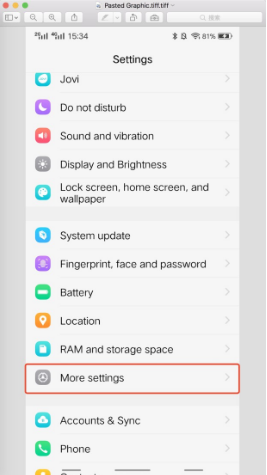
iii. Enter “Applications”
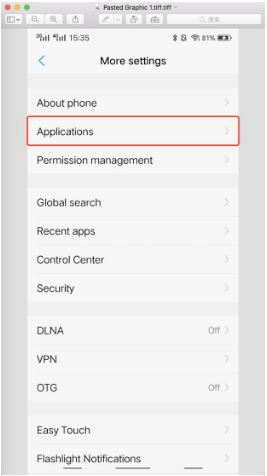
iv. Enable the installation of KuCoin
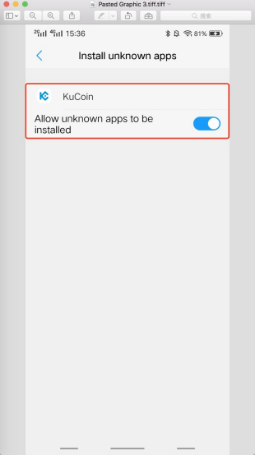
v. Install the KuCoin app
For Below Android 8.0
The location of your settings and process may vary slightly depending on your device's manufacturer.
With Samsung OS, for example:
i. Enter “Settings”
ii. Look for the option shown here
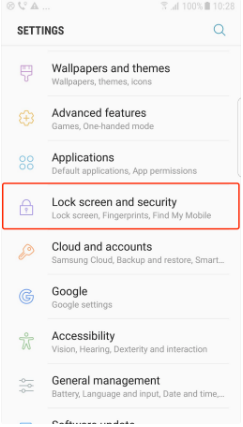
iii. Enable “Unknown sources”
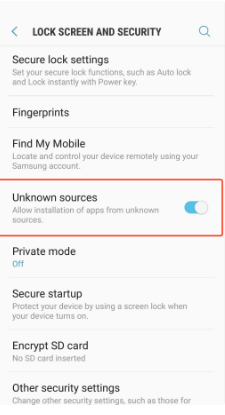
Important: Do not download the KuCoin App from any non-official KuCoin channels.
We hope you found this guide helpful! If you have any further questions, our support team is available 24/7 via online chat or by submitting a ticket.
Happy trading on KuCoin!