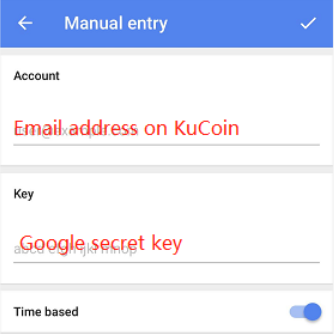How to Rebind Google 2FA With the Secret Key?
Last updated: 07/30/2025
If you saved your Google Secret Key and cannot log in to your account, please re-bind Google 2-step Verification with the key in your mobile application "Google Authenticator". After rebinding, you can directly enter the 6-digit verification code to log in to your KuCoin account.
How to Rebind Google 2FA With the Secret Key?
Delete the original KuCoin account on the Google Authenticator application. Rebind Google 2FA with the secret key. Then enter the 6-digit verification code into the input box. You can now log in to KuCoin safely.