Buy Crypto with Bank Card (Web version)
To trade crypto, you will first need to buy some. As the world-leading crypto exchange, KuCoin provides multiple ways to buy crypto with over 50 fiat currencies, such as Fast Buy, P2P Fiat Trading, and Third-Party.
Check the YouTube video below for step-by-step guidance on buying crypto with a Bank Card, or continue reading this article to learn how to buy crypto with a bank card via KuCoin Fast Buy.
Step 1: Sign in to KuCoin and go to Buy Crypto Fast Buy.
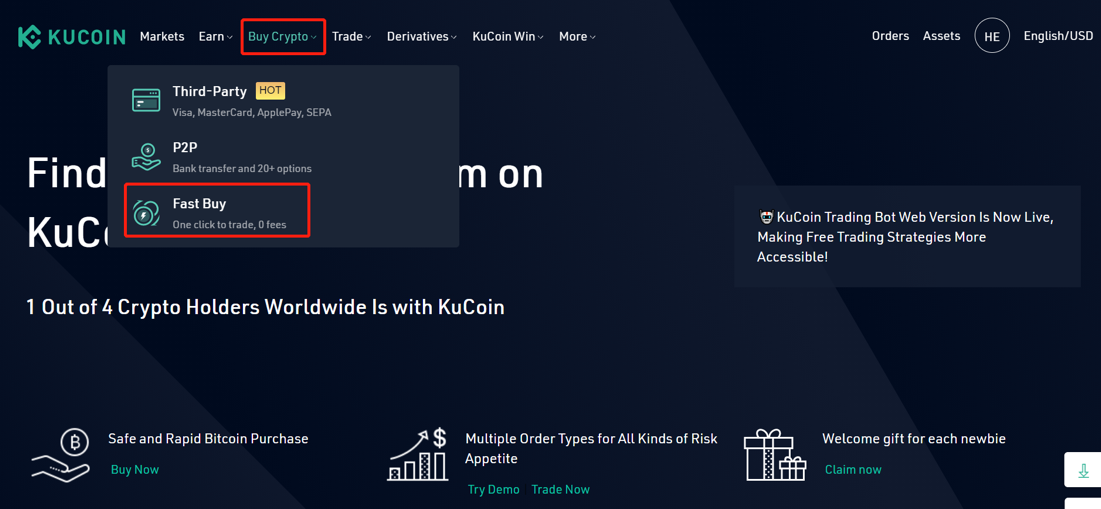
Step 2: Select the type of crypto you want to buy and the fiat you want to pay with.
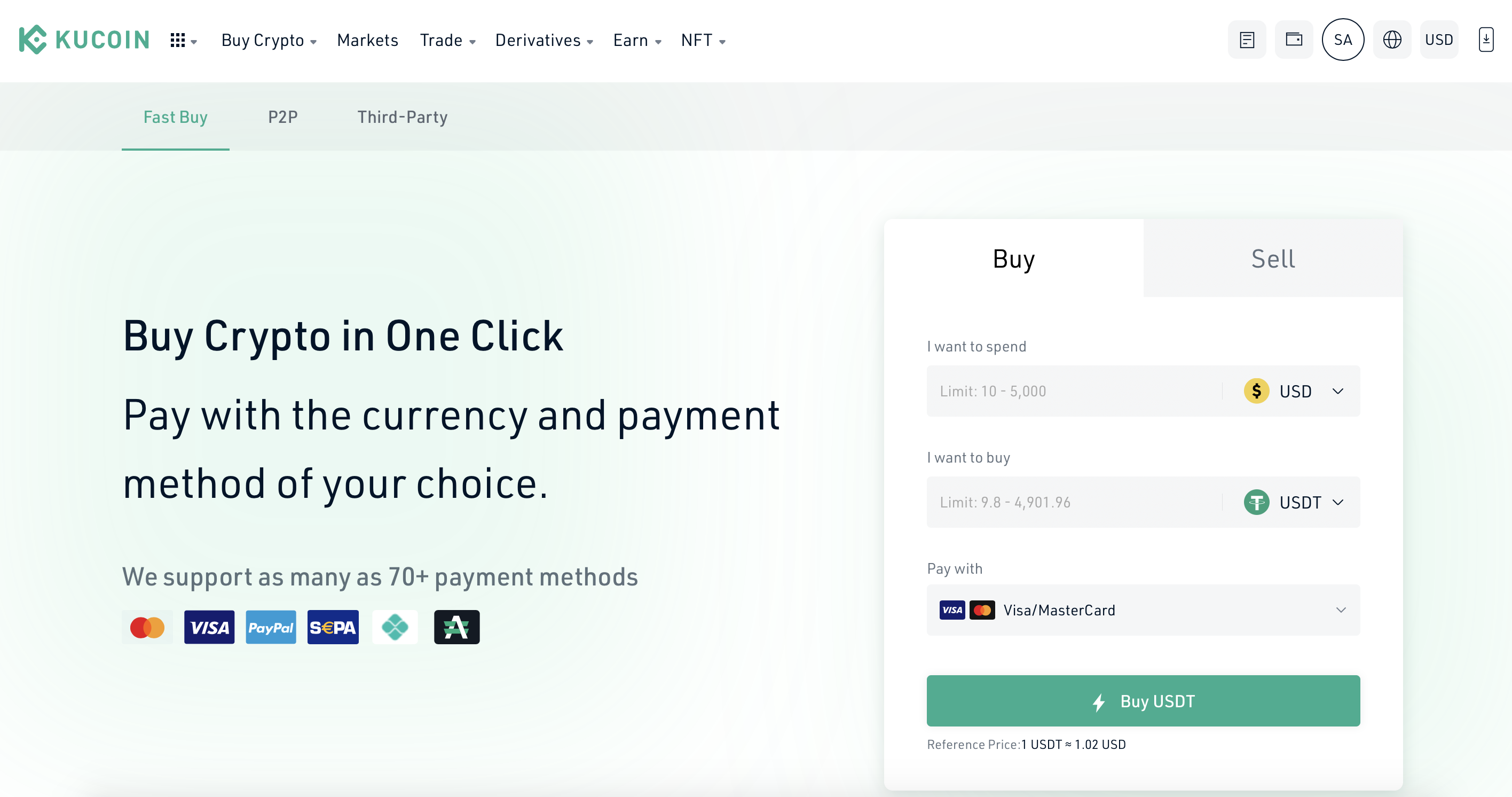
Step 3: Select Bank Card as the payment method.
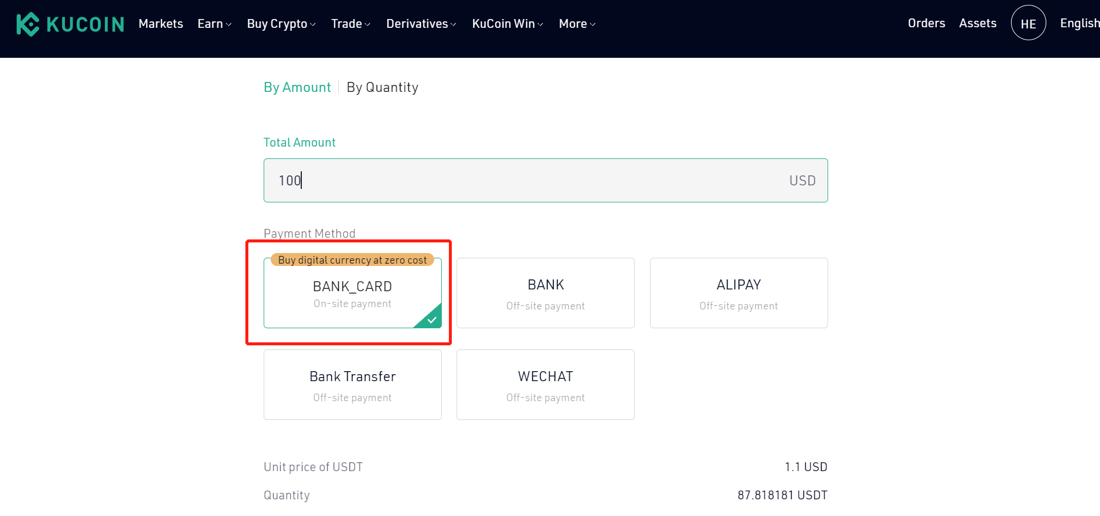
Step 4: After you have selected the payment method, you will need to complete KYC Verification. Follow the instructions to complete the verification.
If you have already passed KYC verification on Kucoin for other types of trading, you will skip to Step 6.
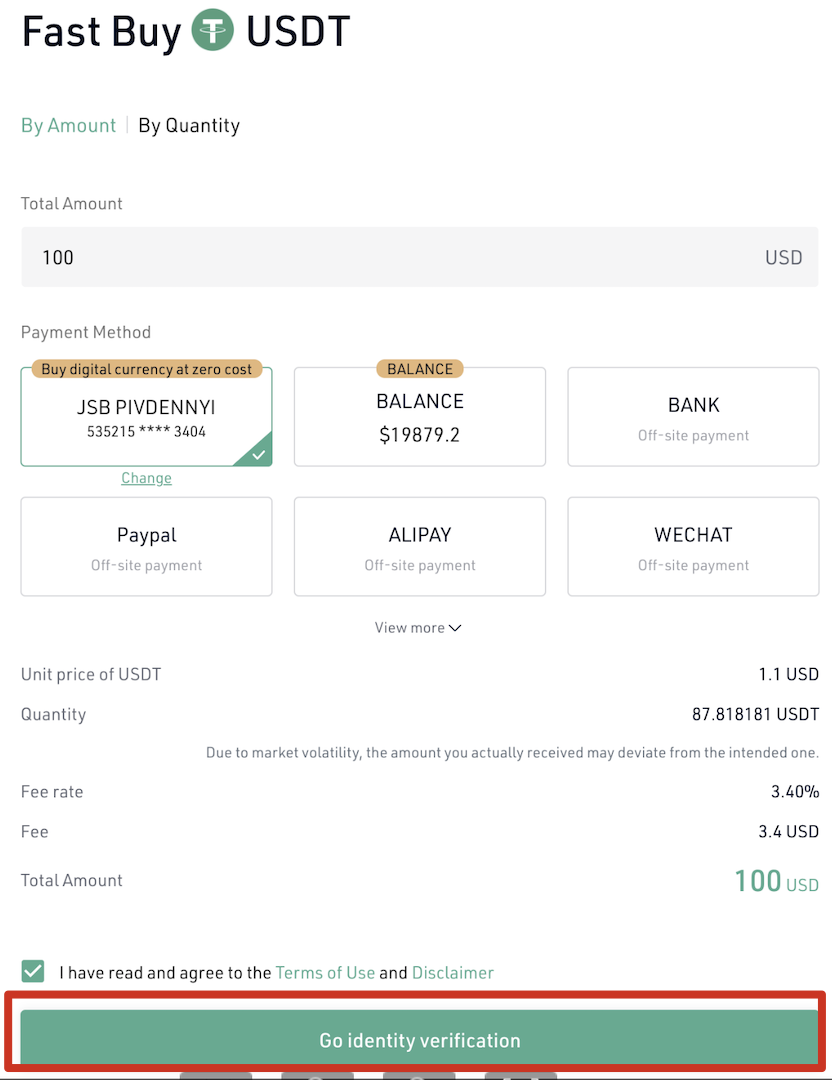
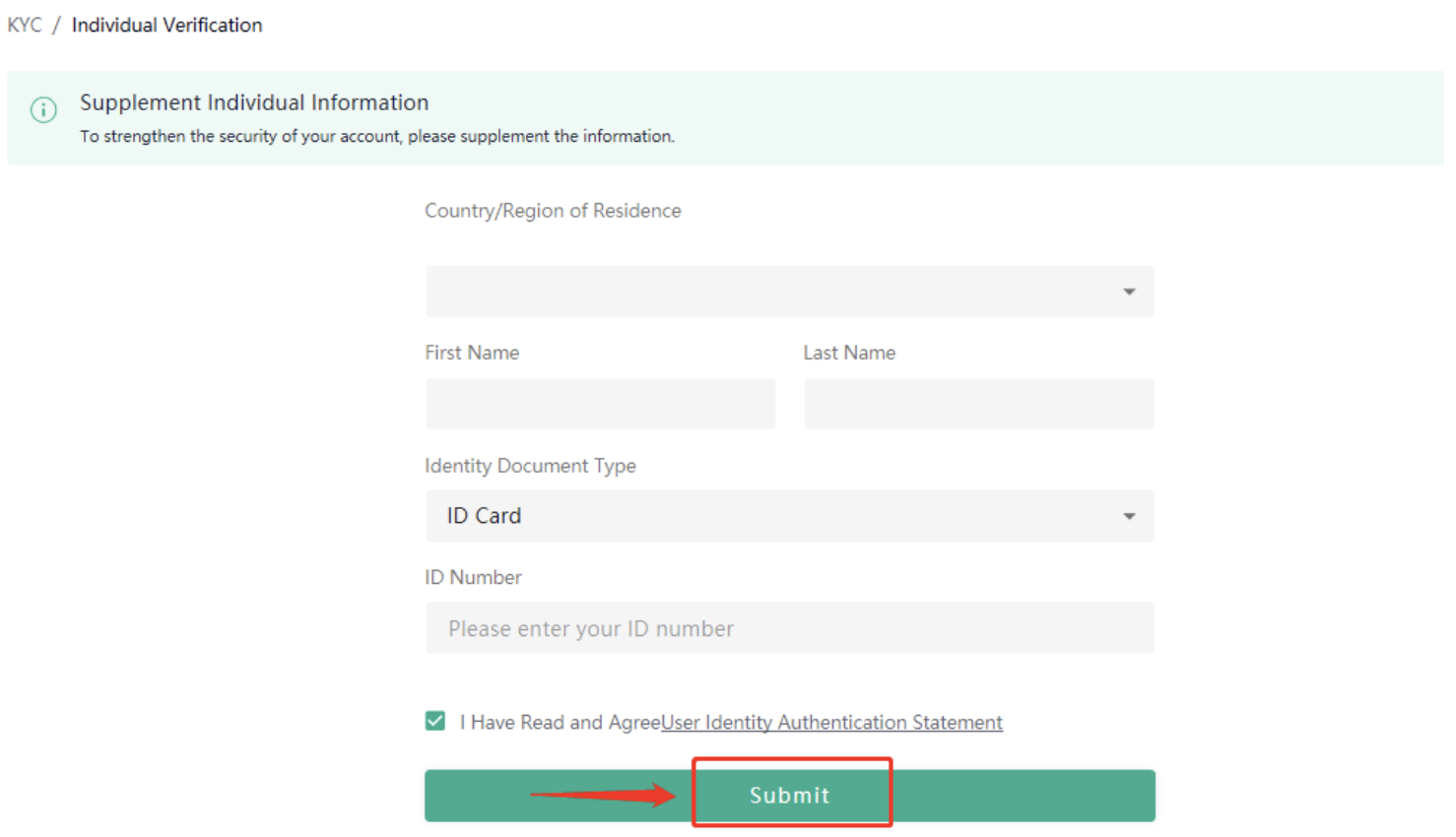
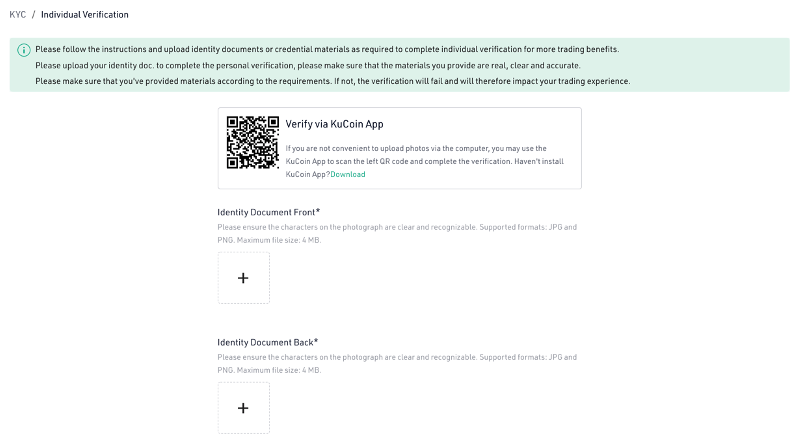
Step 5: After passing the KYC verification, you will be redirected to the previous page to bind your card for the purchase.
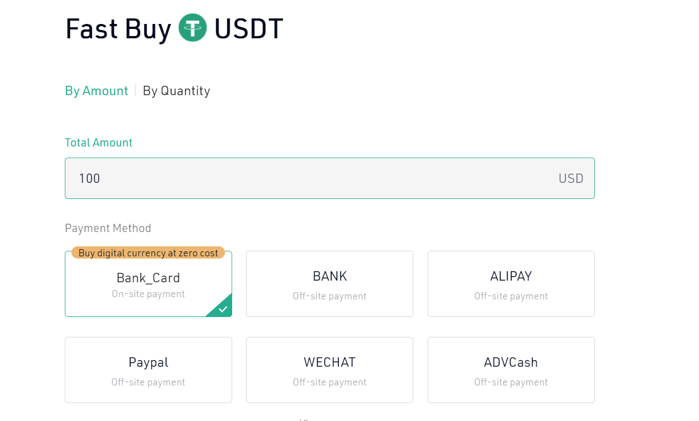
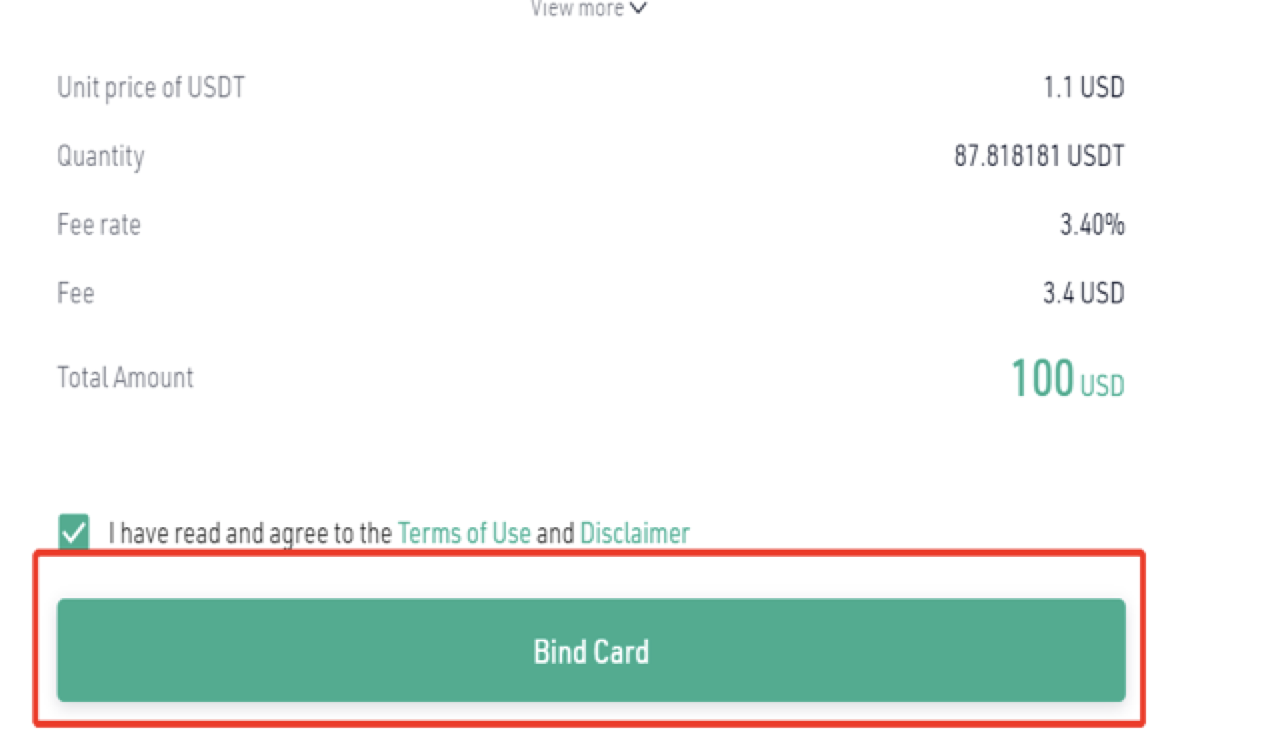
Step 6: Add your card information to complete the binding.
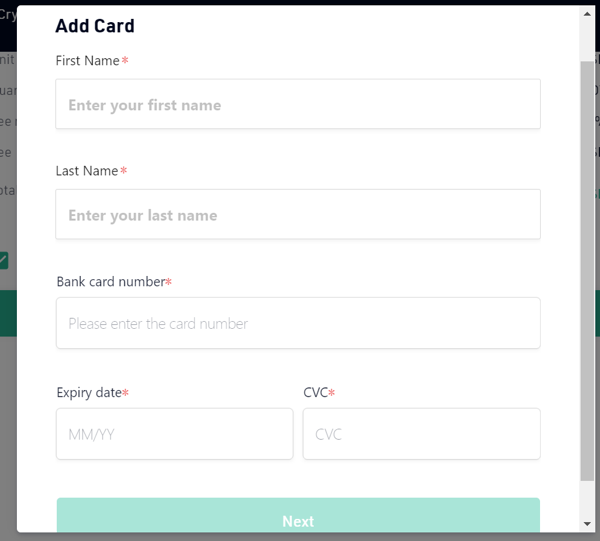
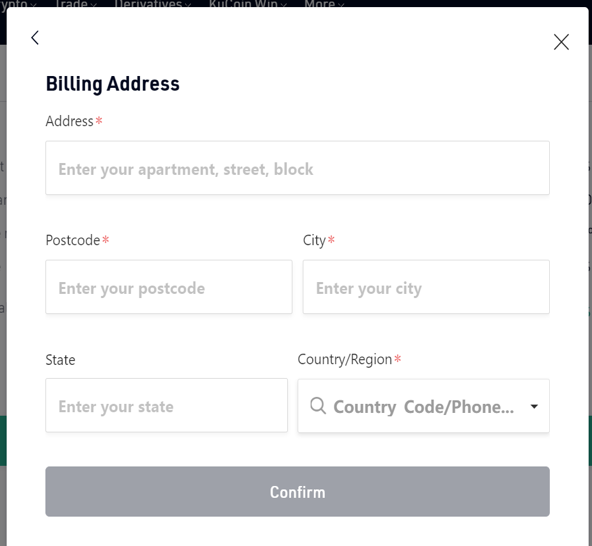
Step 7: After binding your card, you may proceed to buy crypto.
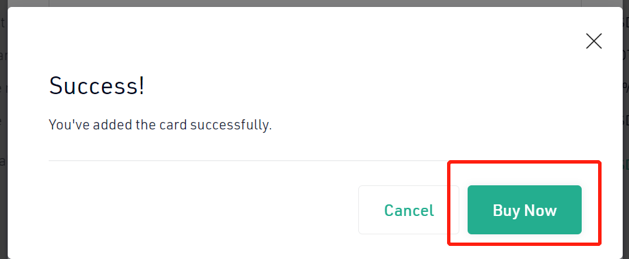
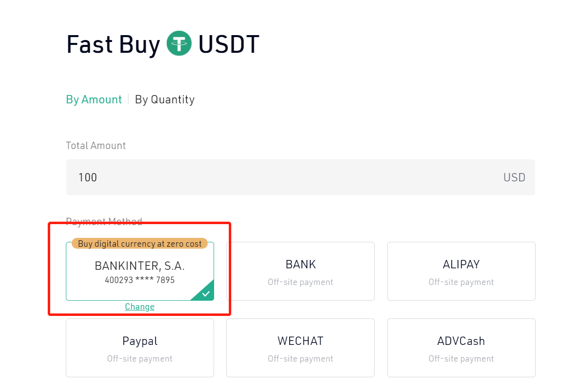
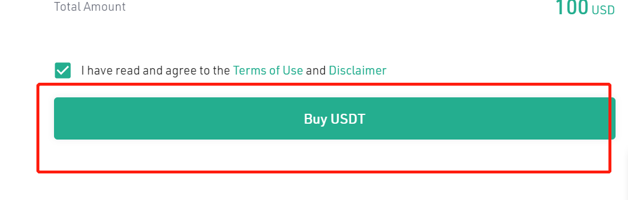
Step 8: After you complete the purchase, you will get a receipt. You may click View Details to see the record of your purchase under Funding Account.
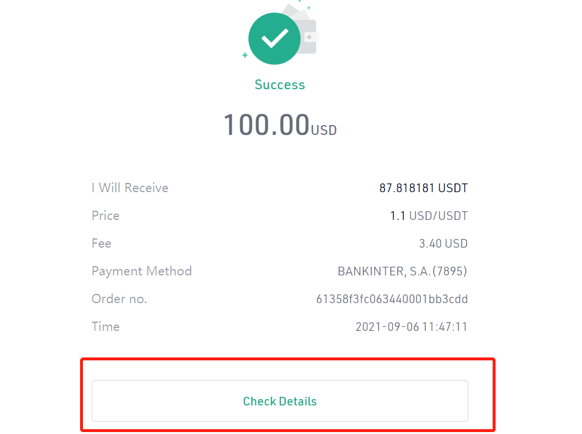
Step 9: If you want to export your order history, click the Buy Crypto Orders under the Orders column to enter the page below:

We hope this article has been helpful. Please reach out to our 24/7 customer support via online chat or submit a ticket if you have any other questions.
Happy trading on KuCoin!
