How to Buy Cryptocurrency Using Apple Pay (VISA/MasterCard)?
1. What is Apple Pay?
Apple Pay is a mobile payment and digital wallet service provided by Apple Inc. It allows users to make secure payments using Apple devices such as the iPhone.
Apple Pay is widely supported in many countries and regions. To buy crypto on KuCoin, simply add your VISA or MasterCard to Apple Pay on your iPhone.
Important Notes:
- Apple Pay (VISA/MasterCard) on KuCoin is different from P2P Express and third-party Apple Pay services.
- Apple Pay only works with iOS devices and Safari browser. If you experience issues, please update your device and browser to the latest version.
2. Using Apple Pay to Buy Crypto (App)
i. Log in to your KuCoin account Tap Buy Crypto directly on the homepage, or go to Assets → Deposit → Buy Crypto
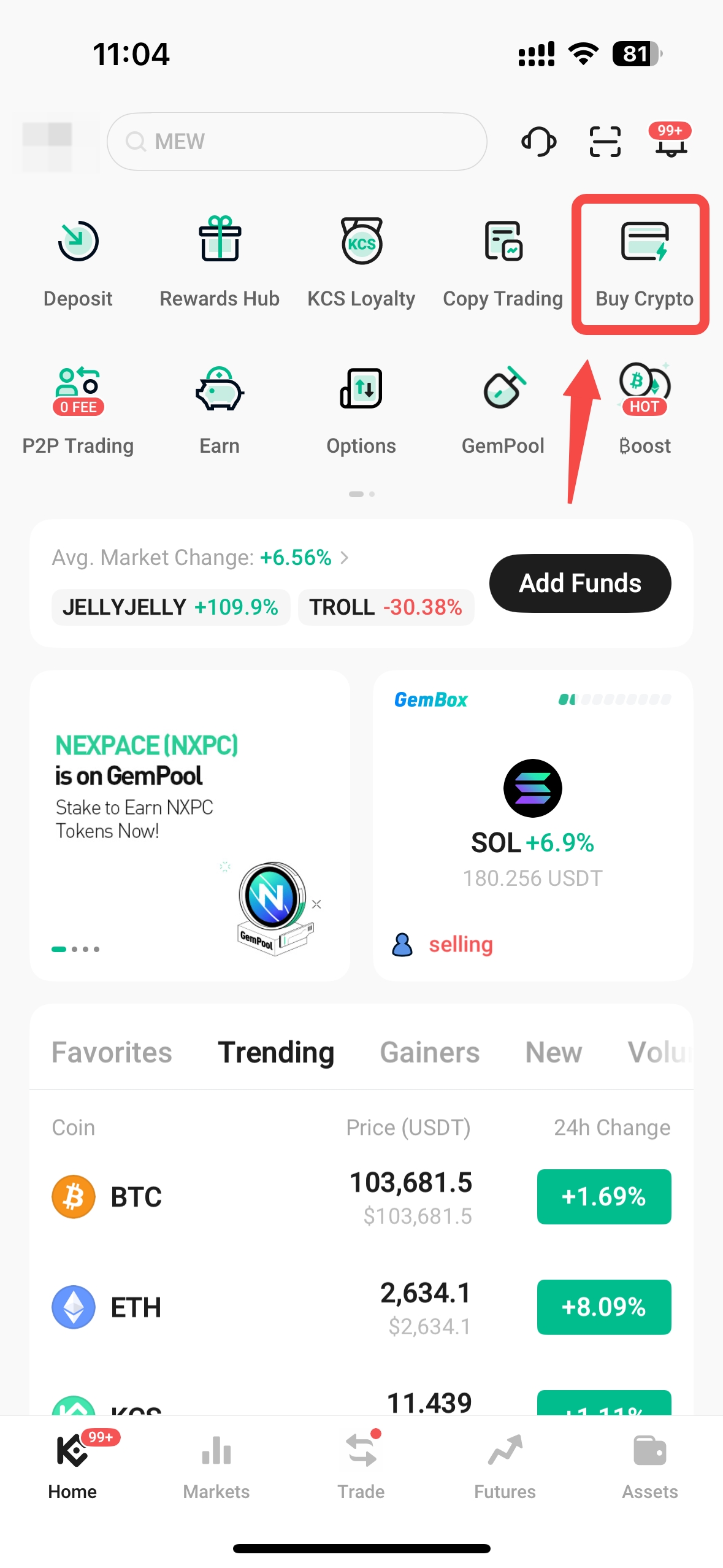
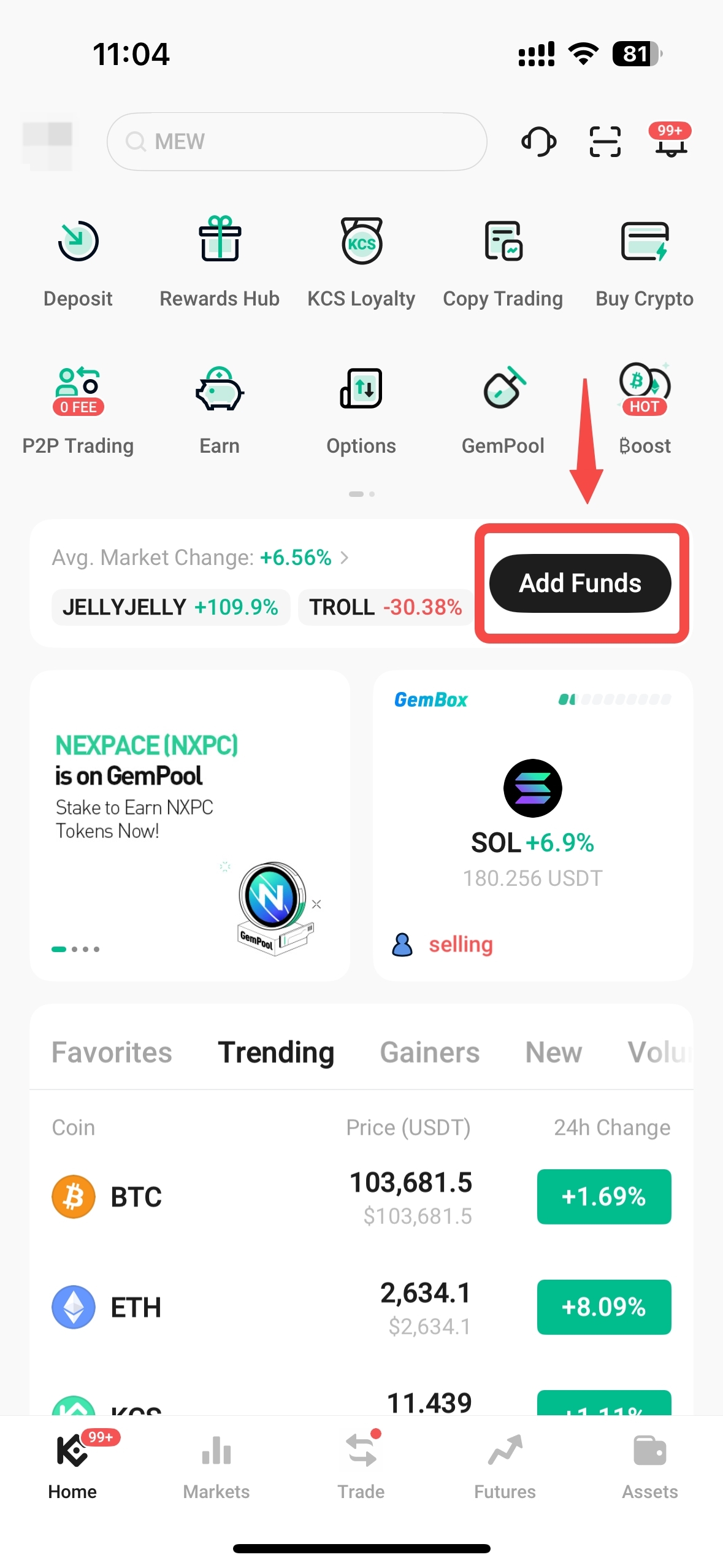
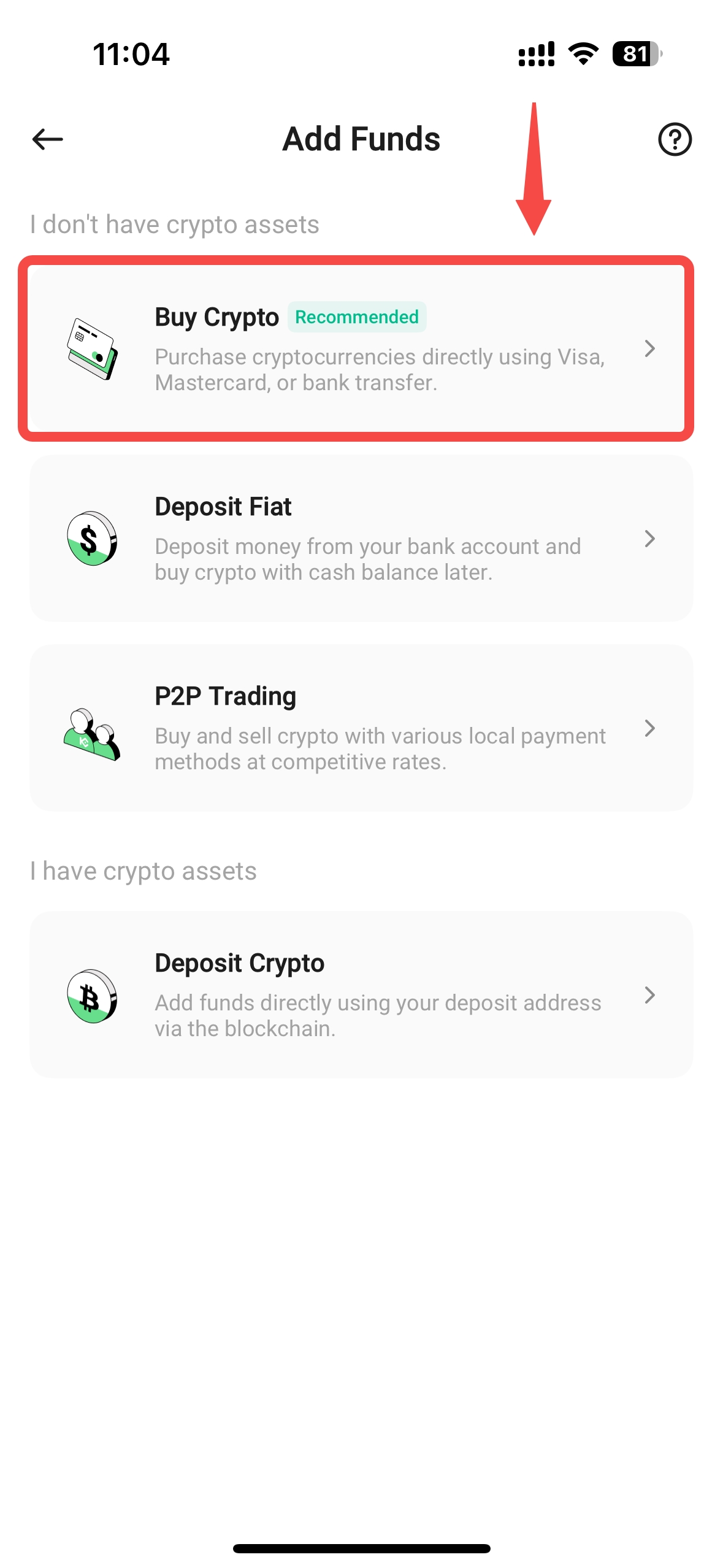
ii. Choose your currency: Select the currency you want to pay with and the crypto you want to buy (e.g., suppose you’re buying USDT). Tap Buy, then under Payment Method, select Apple Pay.
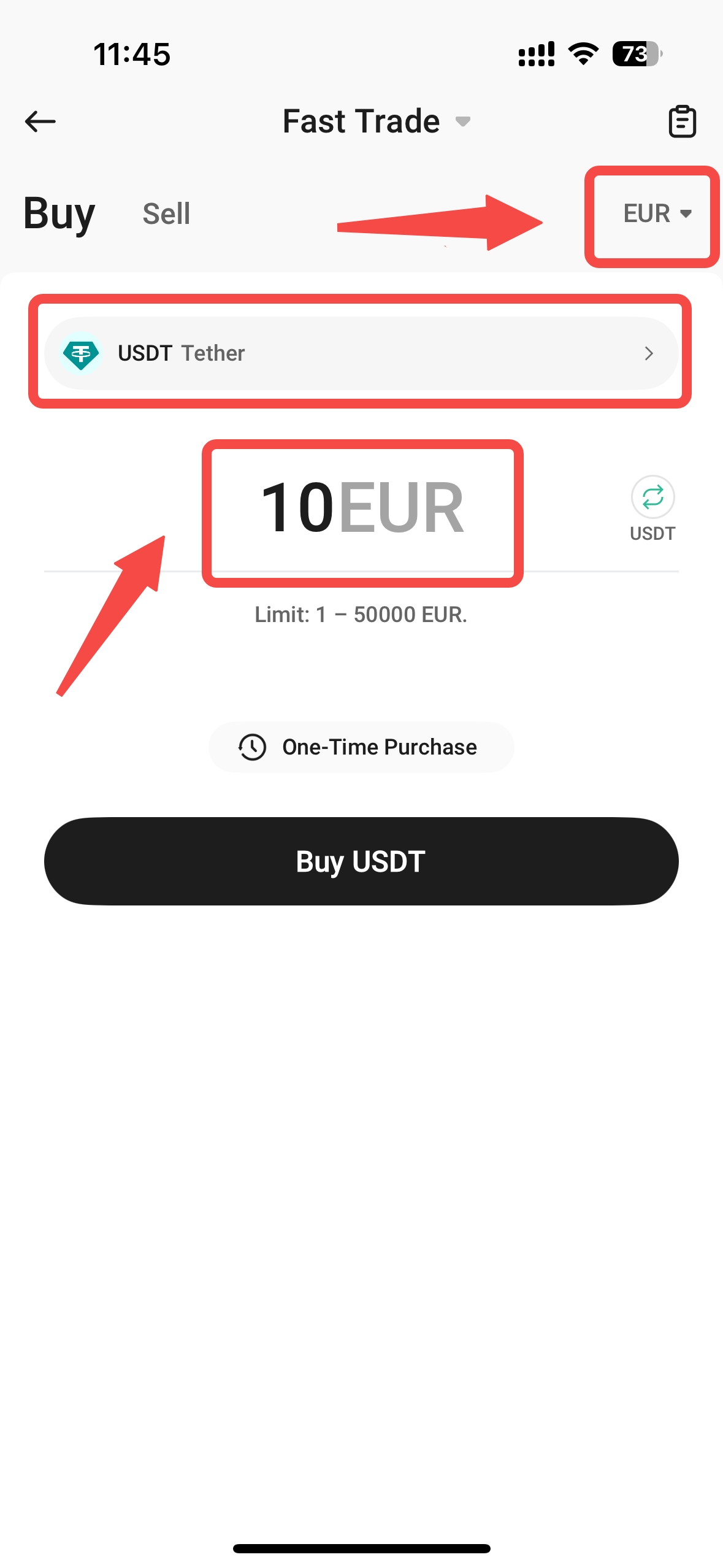
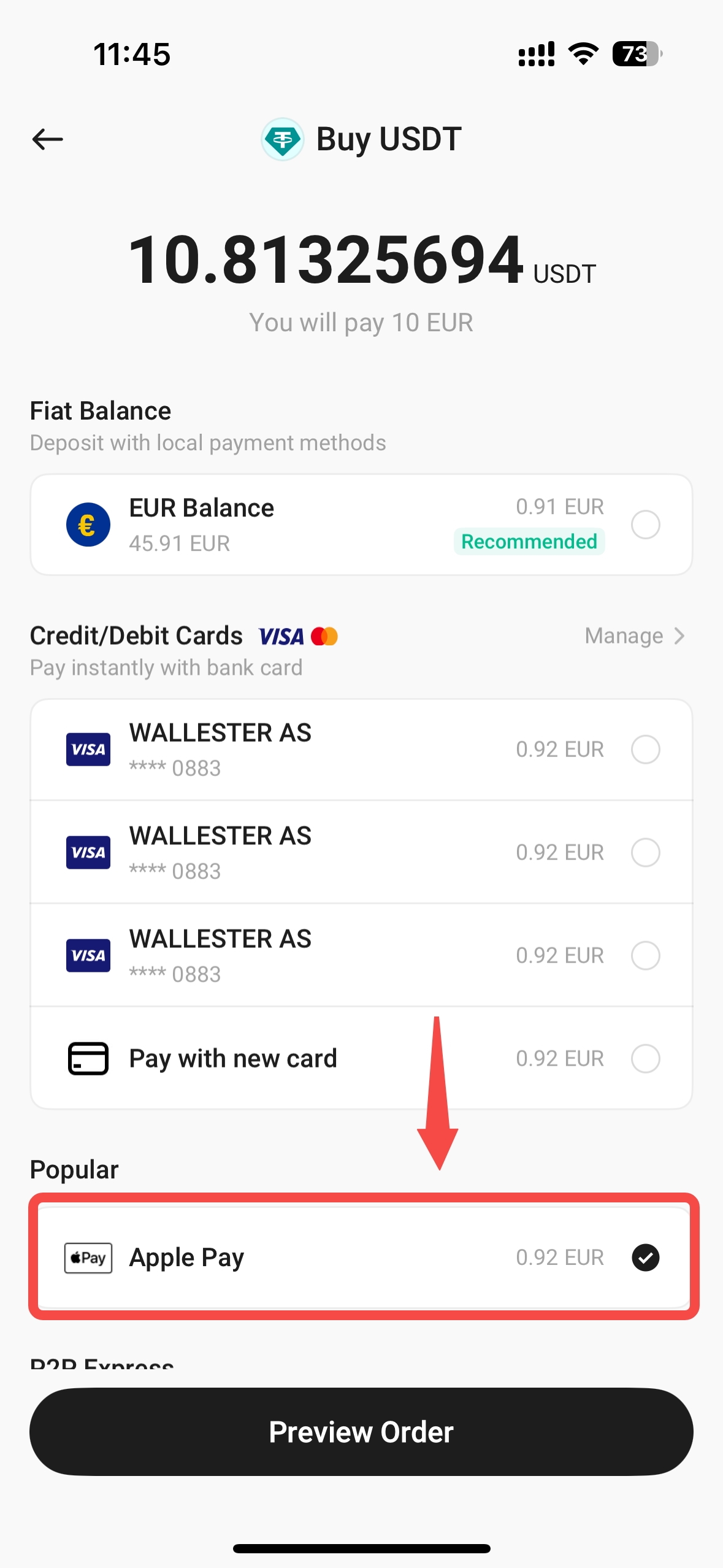
iii. Review the order: Confirm the amount you’ll pay and the amount of crypto you’ll receive. Tap Confirm to proceed.
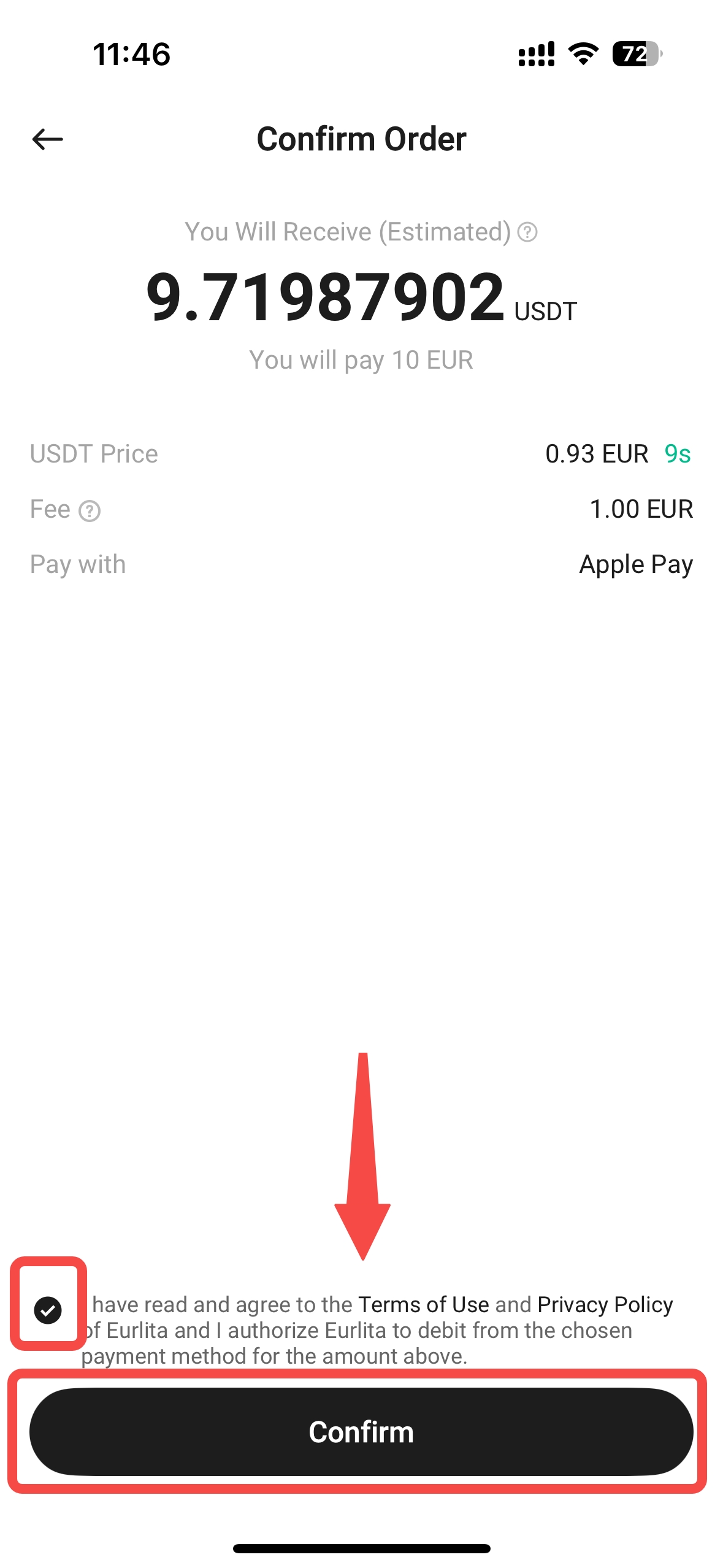
iv. Authenticate the payment using Touch ID or your password.
v. Transaction complete: Once the transaction is complete, you’ll see a confirmation message. If an error occurs, tap Retry or Return to Homepage for further instructions.
3. Using Apple Pay to Buy Crypto (Web)
i. Log in to your KuCoin account: Navigate to Buy Crypto → Fast Trade.
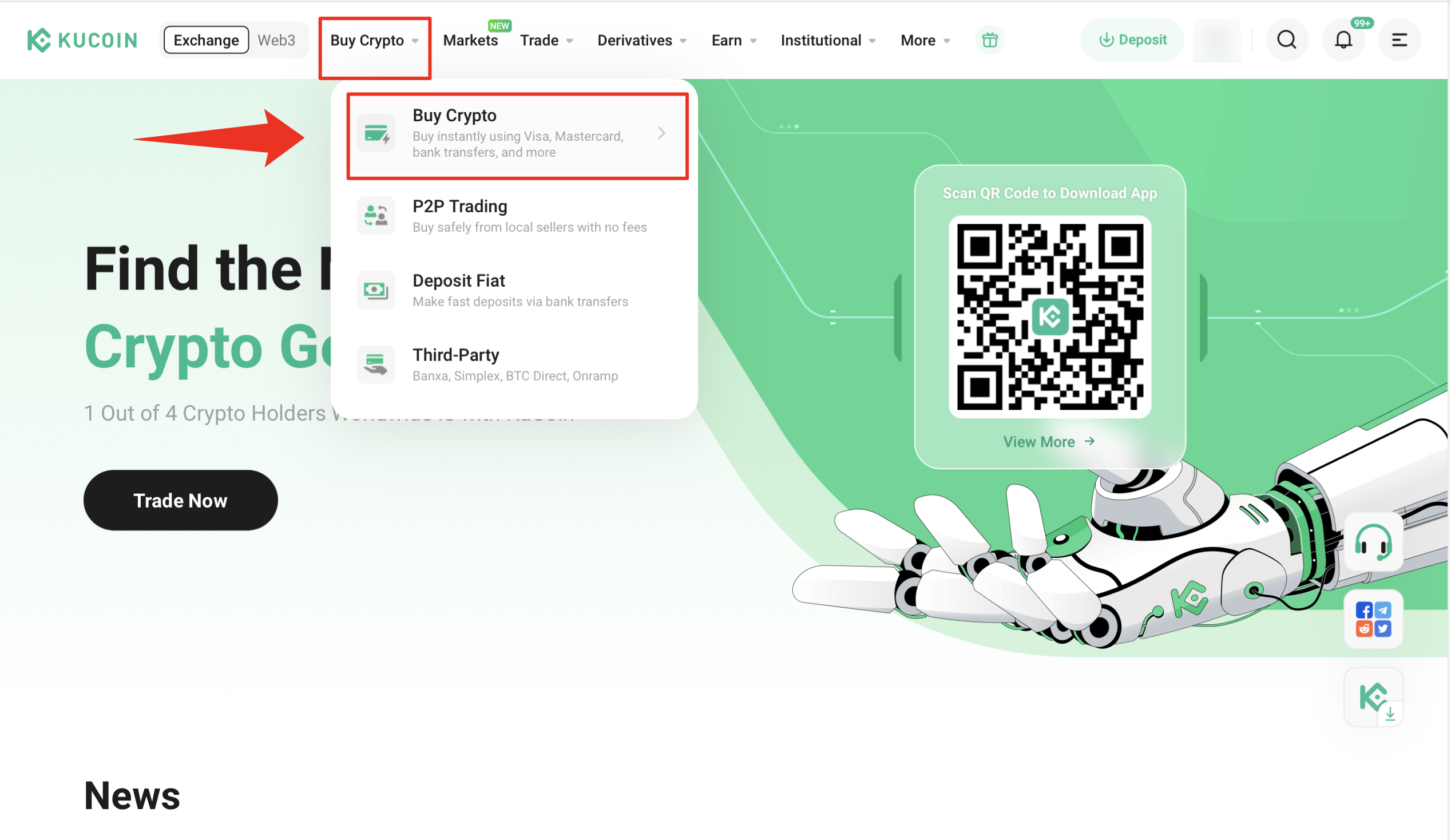
ii. Choose your currency: Select the currency you want to pay with and the crypto you want to buy (e.g., suppose you’re buying USDT). For your payment method, choose Apple Pay. Select Buy.
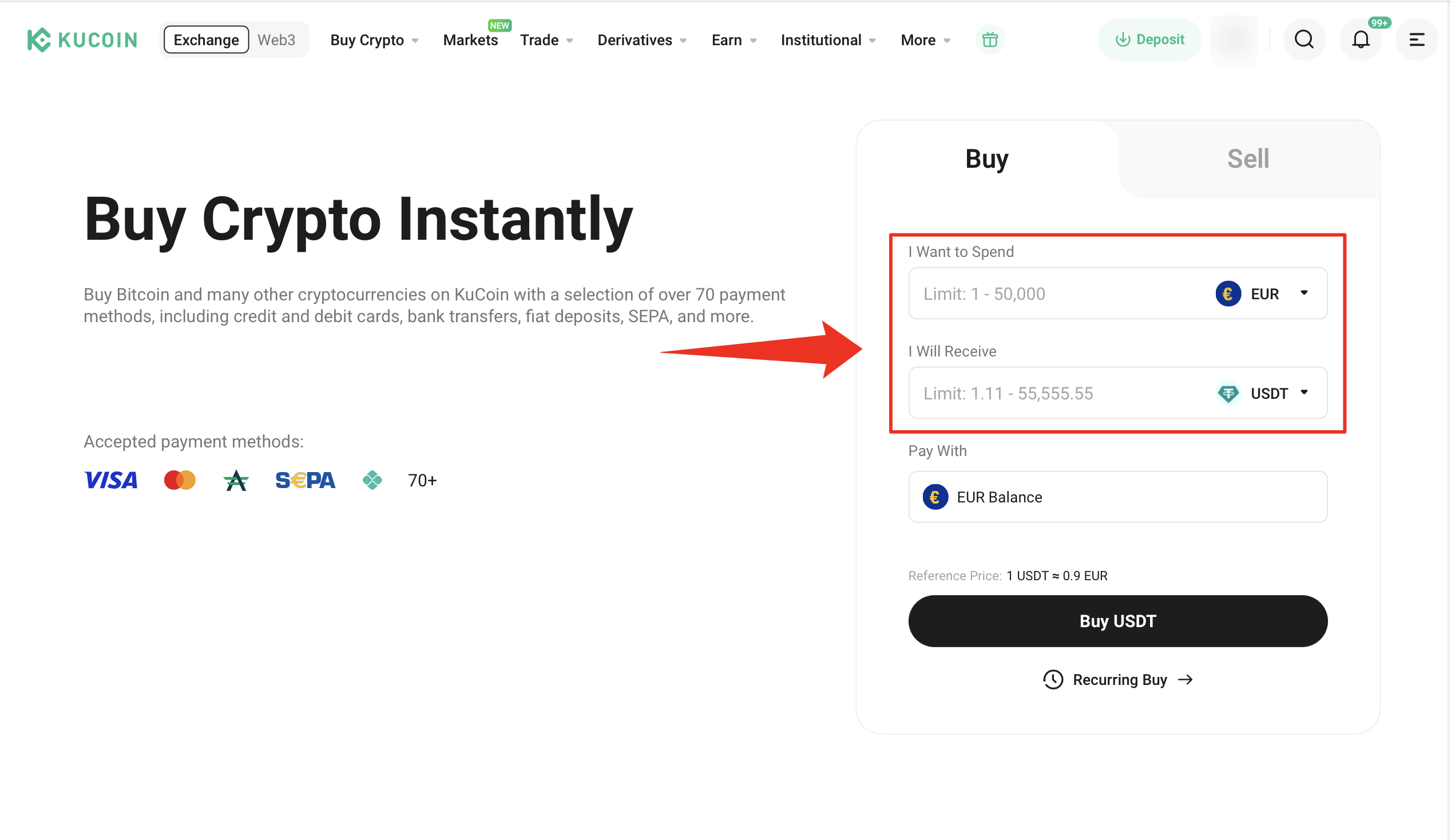
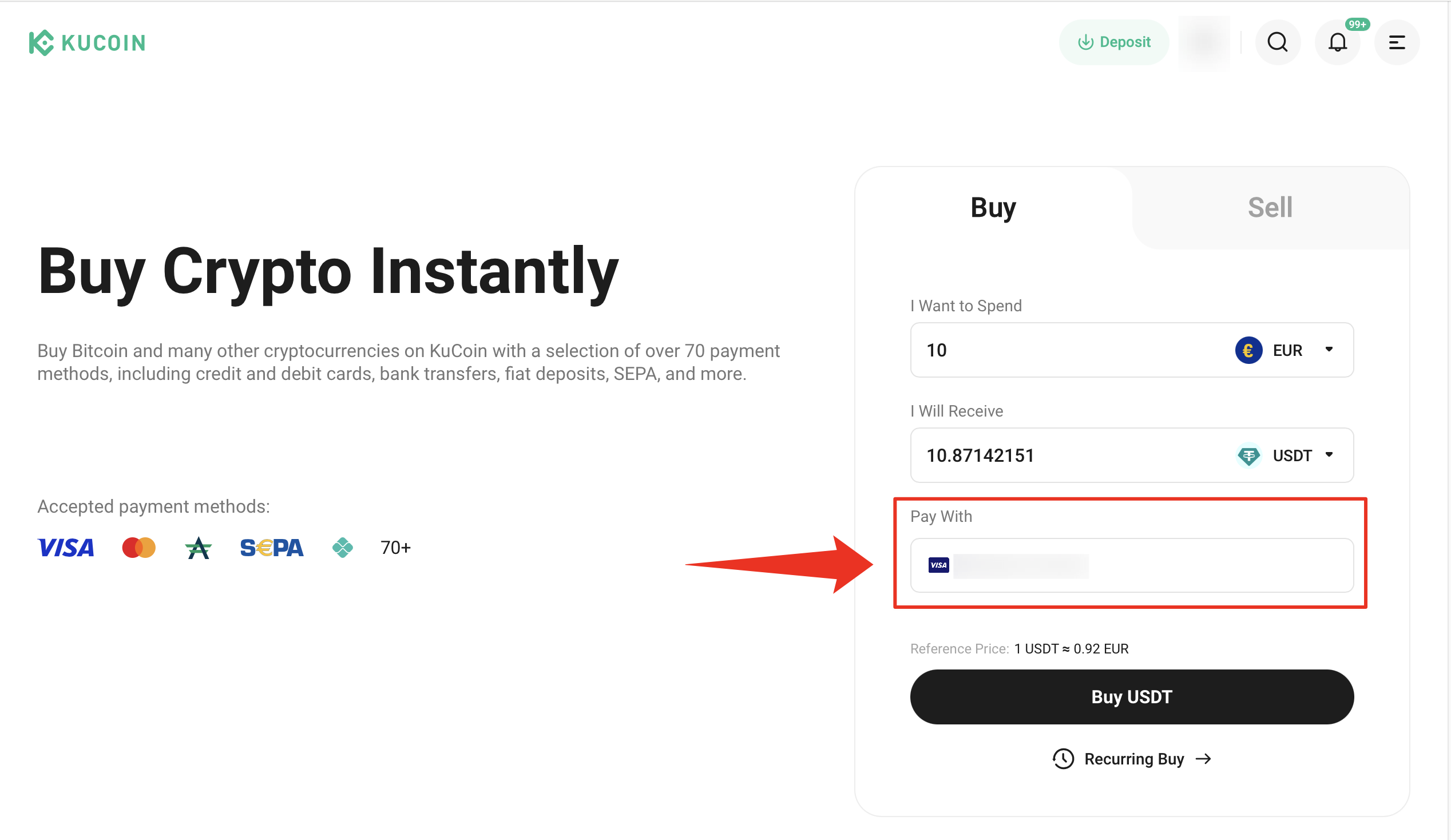
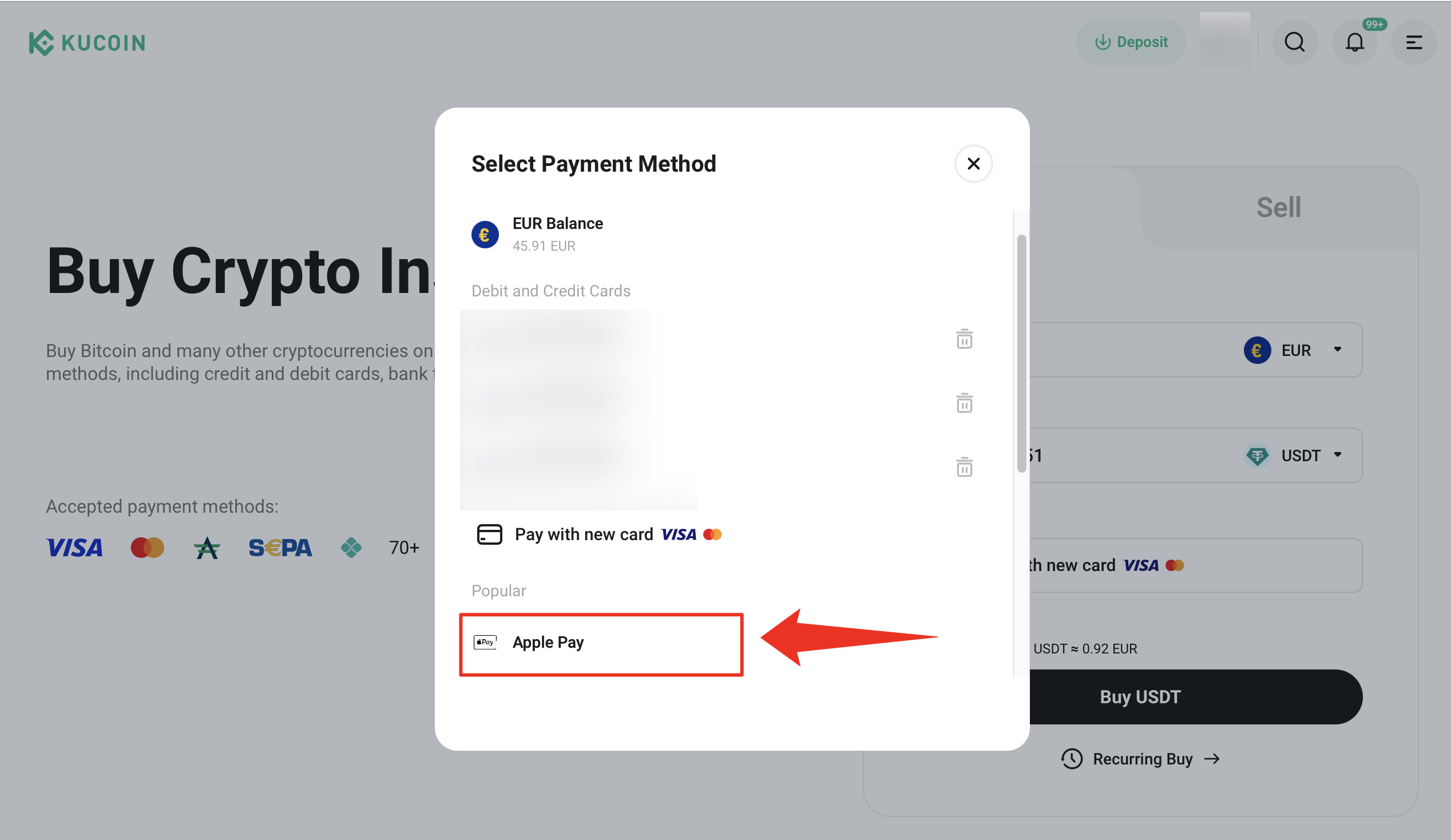
iii. Review the order: Confirm the amount you’ll pay and the amount of crypto you’ll receive. Select Confirm to proceed.
iv. Authenticate the payment using Touch ID or your password.
v. Transaction complete: Once the transaction is complete, you’ll see a confirmation message. If an error occurs, tap Retry or Return to Homepage for further instructions.
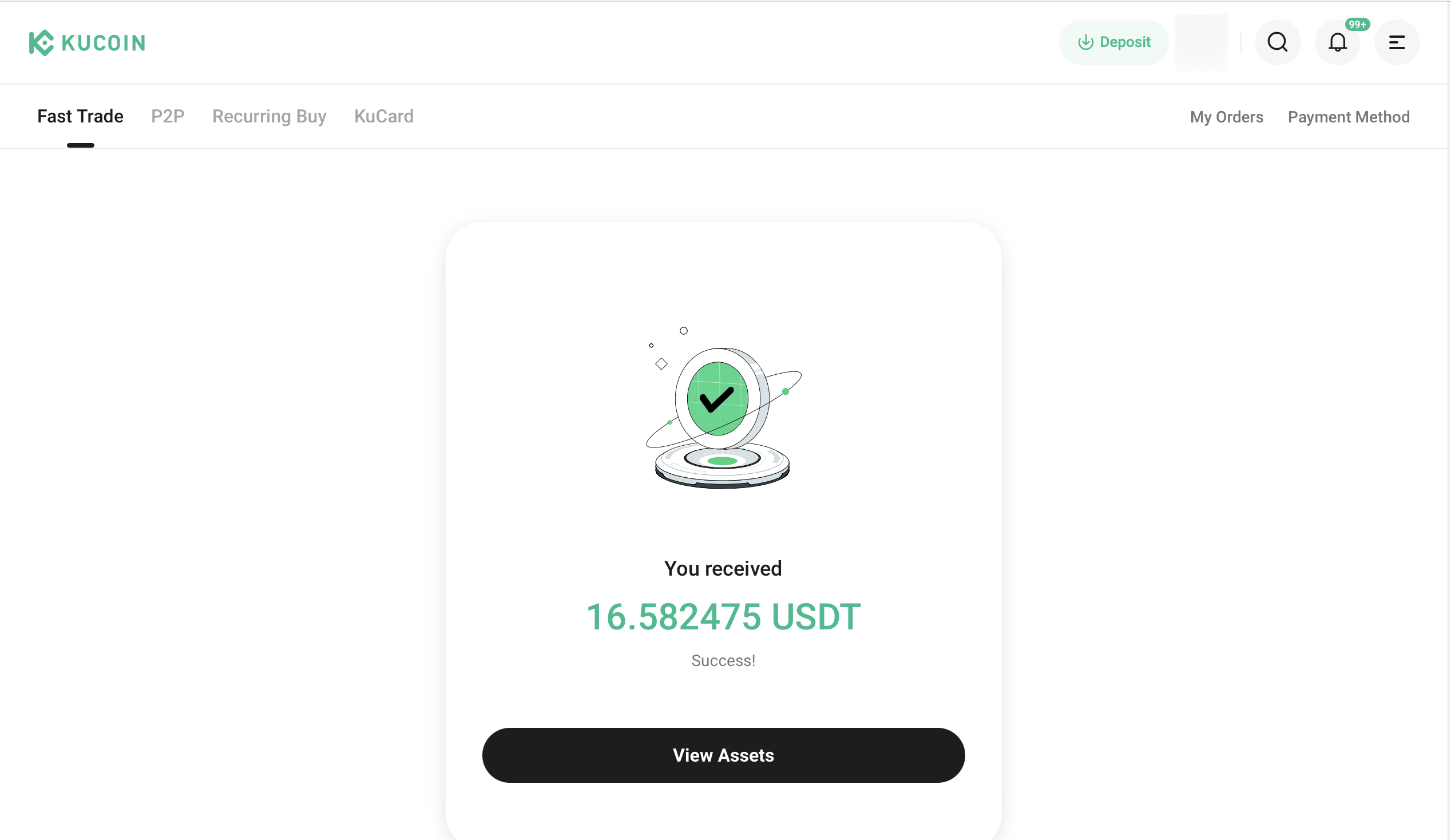
4. Frequently Asked Questions (FAQ)
i. How long will it take for the crypto I bought to be credited to my account?
Cryptocurrency purchased via Apply Pay or a bank card will be credited to your KuCoin Funding Account immediately or within 24 hours. Transactions are typically completed within 10 minutes. If your payment was successful but the order expired, please contact customer support for a refund.
ii. Where can I check my order history?
For web: Log in to KuCoin, click Orders in the upper right corner, then go to Buy Crypto Orders to view your history.
For app: Go to the home screen → tap More → Buy Crypto → tap the paper icon in the upper right.