How to Trade
Step 1: Access the Platform
Web: Look for Trade in the top navigation bar, then select Spot Trading. This will take you directly to the trading page.
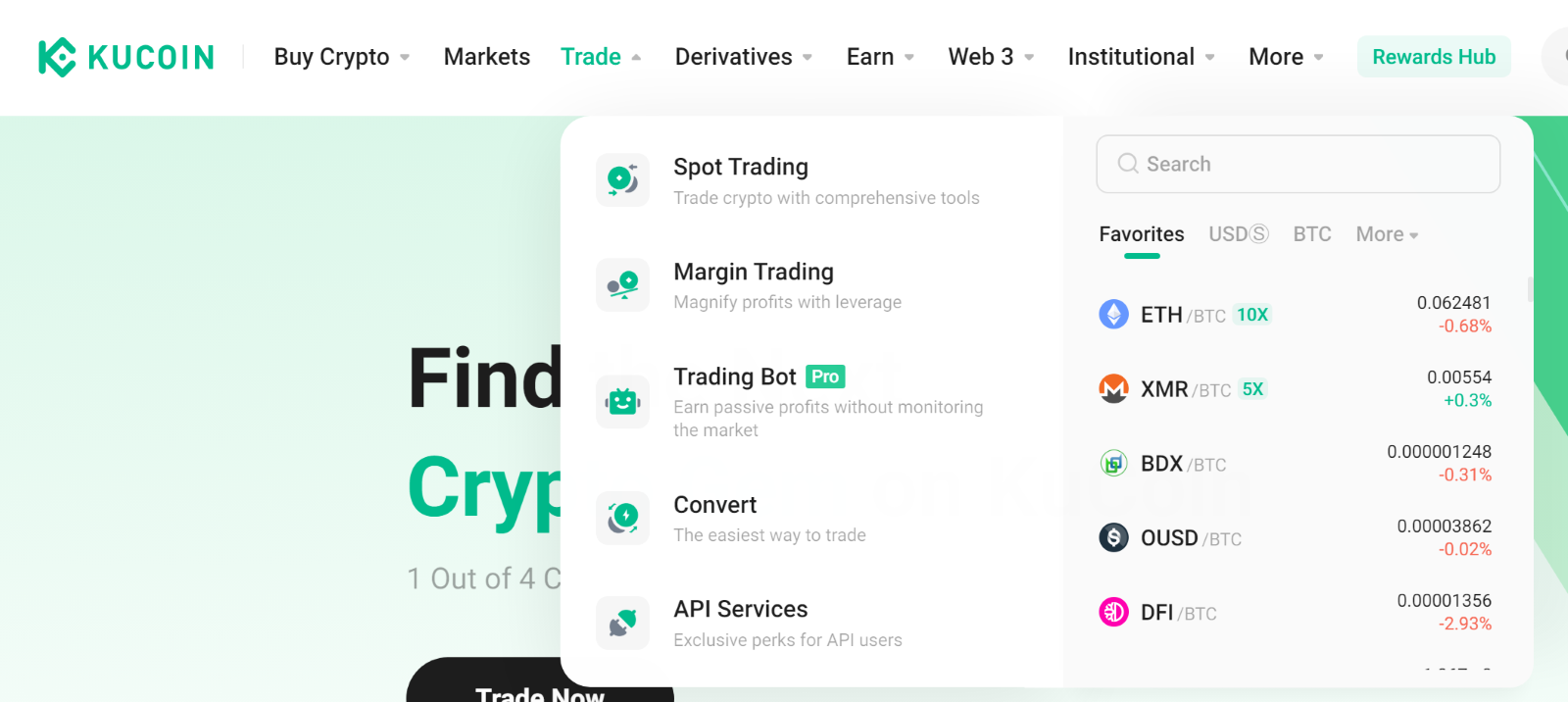
App: Simply tap Trade.

Step 2: Choose a Trading Pair
On the trading page, search for the trading pair you wish to trade with. To trade KCS for example, you would type "KCS" into the search bar.

Step 3: Placing an Order
At the bottom of the trading interface, you'll find panels to buy or sell. There are six order types you can choose from. These are limit orders, market orders, stop-limit orders, stop-market orders, one-cancels-the-other (OCO) orders, and trailing stop orders. Here are some examples of how to place each order type and how they work:

i. Limit Order: A limit order lets you buy or sell a cryptocurrency at a specified price or better.
For example, assume the current price of KCS in the KCS/USDT trading pair is 4 USDT. You wish to sell 100 KCS each at a price of 5 USDT. To do this, you could place a limit order for 100 KCS at 5 USDT.
First, you would select Limit, enter 5 USDT for the price, 100 KCS for the amount, and hit Sell KCS to confirm your order.

ii. Market Order: A market order executes a buy or sell immediately, at the current best available price on the market.
Take the KCS/USDT trading pair for example. Assuming the current price of KCS reaches 4.1 USDT, and you decide to sell 100 KCS quickly. To do this, issue a market order. The system matches your sell order with the existing buy orders on the market, ensuring swift execution. Market orders the best way to quickly buy or sell assets.
For the above scenario, you would select Market, enter 100 KCS for the amount, and click Sell KCS to confirm the order.

Note: Since market orders are filled instantly, they cannot be canceled. They are matched with the best available maker prices and are influenced by market depth, so it’s important to pay attention to this when placing your orders. Your order and transaction details can be found under Order History and Trade History.
iii. Stop Limit Order: A stop limit order is a conditional trade that combines your limit order with a stop order.
To place a stop limit order, you set a stop (stop price), a price (the limit price), and enter the quantity (the amount of tokens you’re buying or selling). When the stop price is reached, a limit order will be placed based on the limit price and quantity specified.
Take the KCS/USDT trading pair for example. Assume the current price of KCS is 4 USDT. You believe its price resistance is around 5.5 USDT, suggesting that once the price of KCS reaches that level, it’s unlikely to go any higher in the short term. As such, your ideal selling price is 5.6 USDT, though you don't wish to monitor the market 24/7 just to maximize these profits. In such a scenario, you can opt to place a stop limit order.
To do this, select Stop Limit, and set a stop price of 5.5 USDT, a limit price of 5.6 USDT, and set quantity to 100 KCS. Then, click Sell KCS to place the order. When the price reaches or exceeds 5.5 USDT, the limit order will trigger, and once it reaches 5.6 USDT, your limit order should be filled.

iv. Stop Market Order: A stop market order is an order to buy or sell an asset once the price reaches a specific price (the "stop price"). It is similar to the stop limit order, but once the stop price is hit, it becomes a market order and is filled at the next available market price.
Take the KCS/USDT trading pair for example. Assume the current price of KCS is 4 USDT. You believe resistance is at 5.5 USDT, and that the price is unlikely to go any higher in the short term once it reaches that level. Again, you don't wish to have to monitor the market 24/7 just to sell at an ideal price. In this situation, you can opt for a stop market order.
To do this, you would select Stop Market, set a stop price of 5.5 USDT, quantity as 100 KCS, then click Sell KCS. When the price reaches or exceeds 5.5 USDT, the market order triggers and is filled at the next available market price.

v. One-Cancels-the-Other (OCO) Order: This order allows you to place two orders at the same time; a limit and a stop limit order. Depending on how the market moves, one order cancels the other as soon as one of them is executed.
Take the KCS/USDT trading pair for example, and assume the price of KCS is 4 USDT. You believe the final price of KCS will eventually decline, either after rising to 5 USDT and falling, or by falling directly from where it is now. As such, you intend to sell at least at 3.6 USDT, just before the price drops below the support level of 3.5 USDT.
To do this, select OCO, set your price to 5 USDT, stop to 3.5 USDT (triggering a limit order should the price reach 3.5 USDT), limit to 3.6 USDT, quantity to 100, and then click Sell KCS.

To learn more on how to place and use OCO orders:
https://www.kucoin.com/blog/everything-you-need-to-know-about-oco-orders-kucoin-tutorial
vi. Trailing Stop Order: This is a modified version of a typical stop order. It automatically adjusts the stop price at a fixed percentage below or above the market price. When the market price meets both the stop and percentage conditions, the limit order triggers. With a trailing buy order, you’re able to start buying promptly the moment the market starts to rise after a drop. Likewise, with a trailing sell order, you’re able to start selling promptly when the market begins to fall after an upward trend. A trailing stop protects gains by allowing a trade to remain open and continue to profit, as long as the price moves in the user's favor. The trade is then closed if the price changes direction by a specified percentage.
Take the KCS/USDT trading pair for example, and assume the price of KCS is 4 USDT. You anticipate the price of KCS will rise to 5 USDT, and that after it continues to rise, will at most retrace by 10% of a certain level before you consider selling again. For this, you would set your selling price at 8 USDT. Your strategy would be to place a sell order at 8 USDT, and another only when the price hits 5 USDT and experiences a 10% retracement.
To do this, select Trailing Stop, set the activation price to 5 USDT, trailing delta to 10%, price to 8 USDT, quantity to 100, then click Sell KCS.
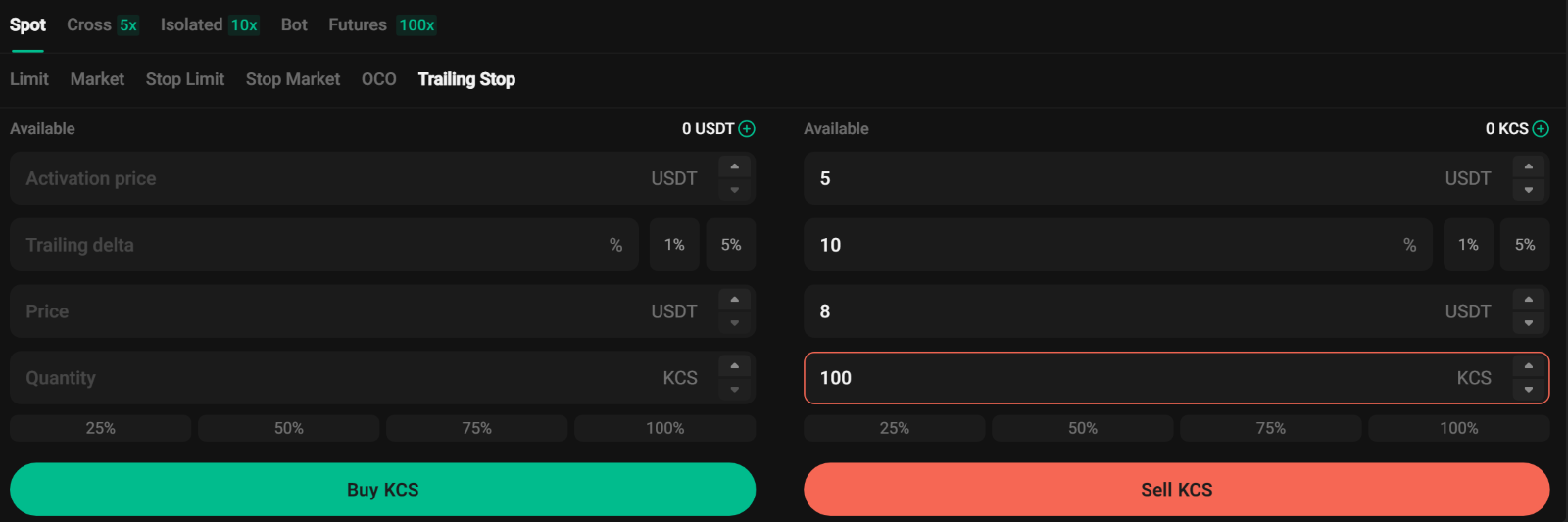
To learn more about trailing stop orders:
https://www.kucoin.com/announcement/en-instructions-on-kucoin-trailing-stop-orders