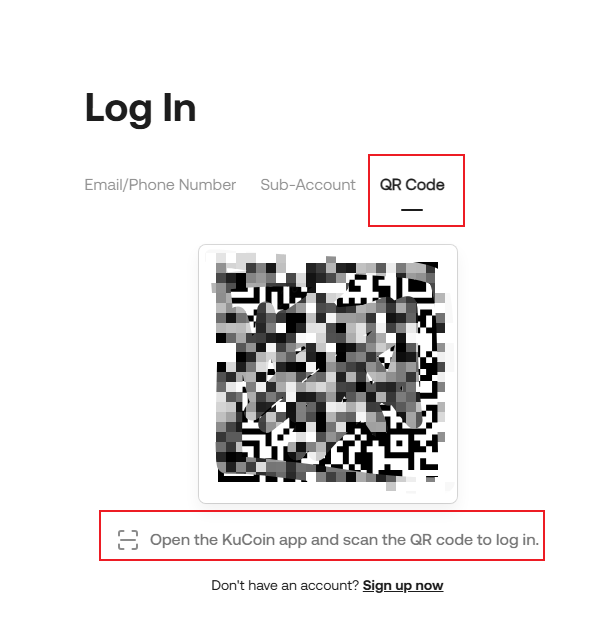Getting Started: From Sign Up to Trading (Web)
KuCoin is the choice of millions worldwide, and we’re one of the best platforms for beginners to trade Bitcoin, Ethereum, and Ripple on. Signing up is simple, and it’s easy to get started with trading. Here’s a guide to help get you up to speed!
Contents
Step 1: Sign Up for a KuCoin Account
Step 2: Log In
Step 3: Set Up Security
Step 4: Make a Deposit
Step 5: Spot Trading
Step 1: Sign Up for a KuCoin Account
Using your email or phone number:
Start by selecting Sign Up from the top right corner of our official website. You can choose to register using your email address or phone number.
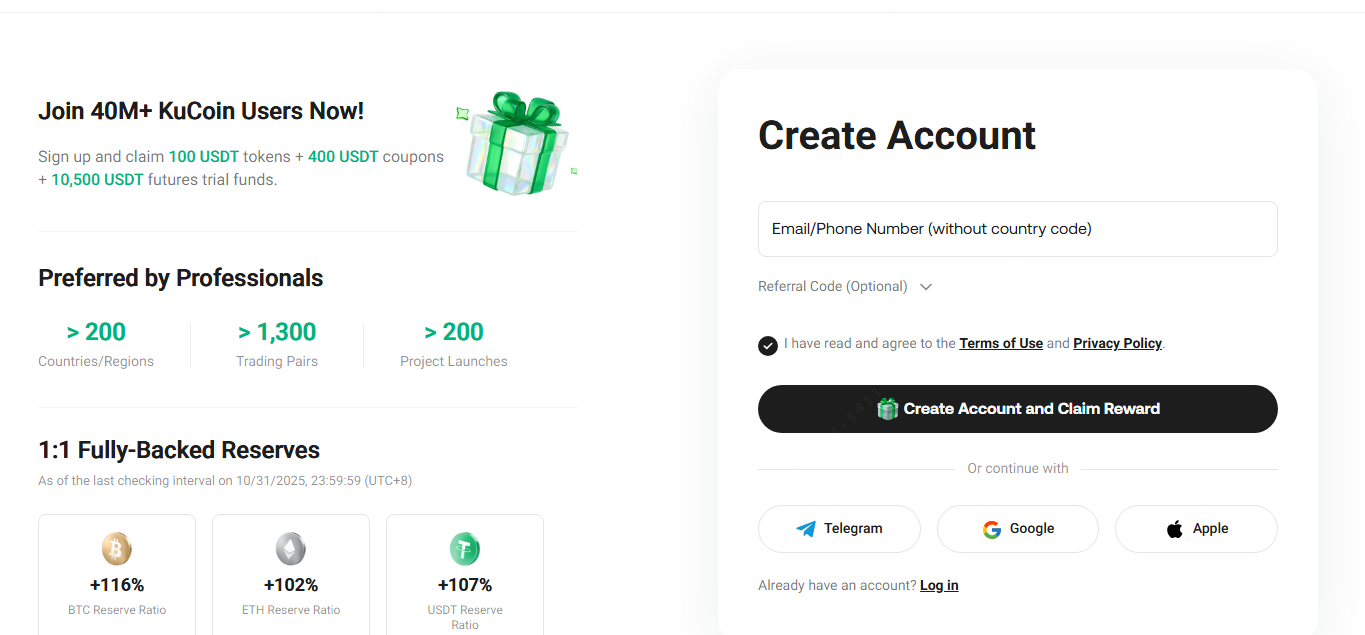
For more details, see:
▼ Not receiving email/SMS verification codes?
Step 2: Log In
Once you’ve signed up, select Log In on the top right to access your KuCoin account using email, phone number, or a QR code.
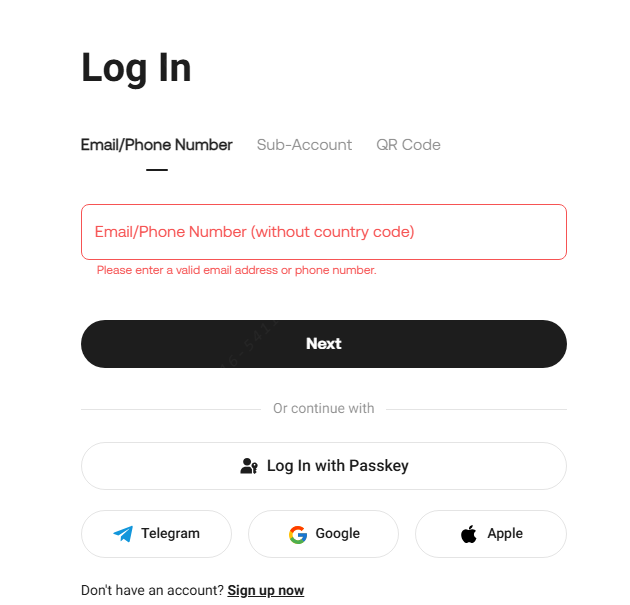
For more details, see:
Step 3: Set Up Security
It’s important to protect the assets in your account. To do so, select your profile tab from the top right, and look for Account Security to adjust your settings.
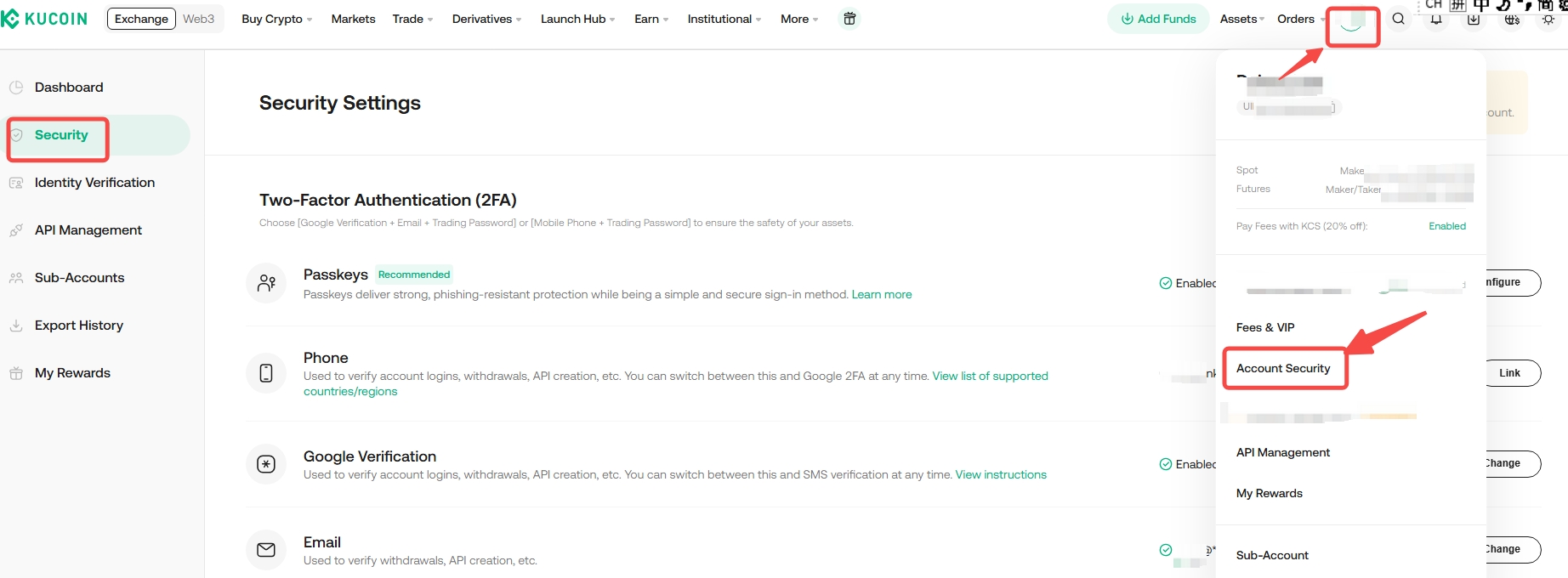
▼ How to Set a Trading Password
The trading password is a 6-digit number used for depositing, withdrawing, trading, and creating APIs. Create one and remember it well.
Download the Google Authenticator app
iOS: Search for “Google Authenticator" in the App Store
▼ How to Link a Phone Number (for accounts that signed up using email)
Step 4: Make a Deposit
Navigate to the deposits page to add funds to your account.
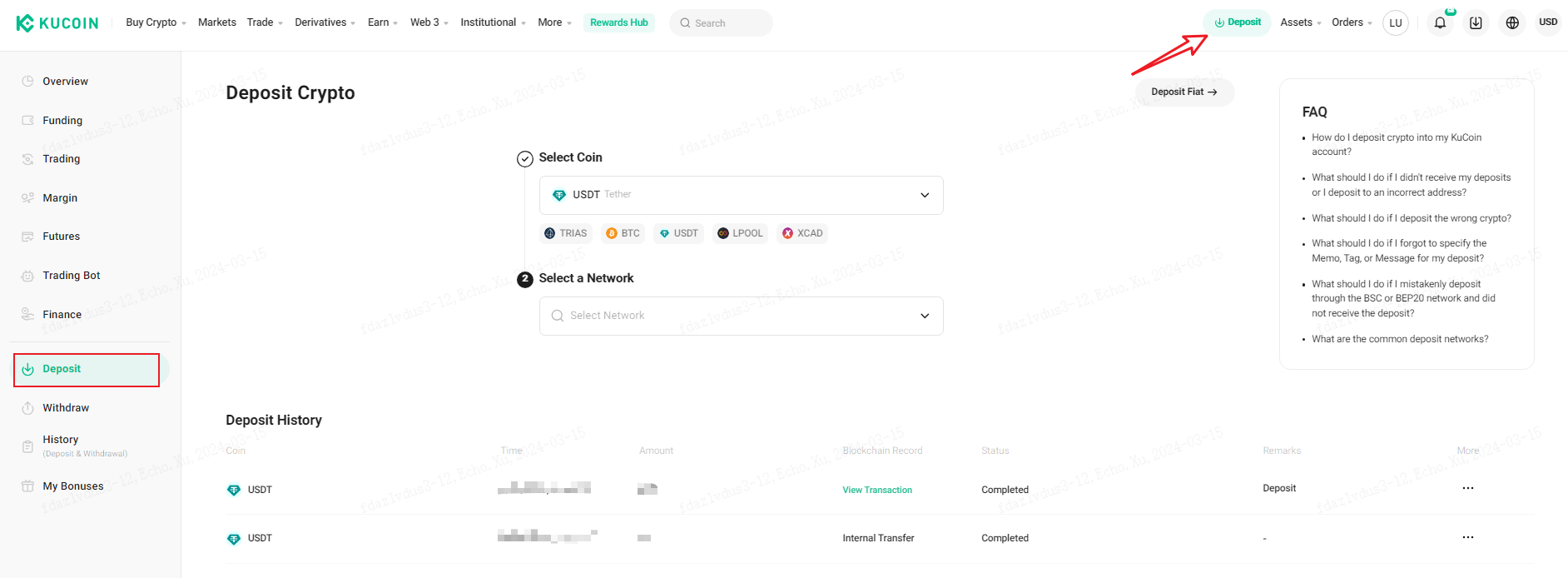
▼ How to Make a Deposit
Step 5: Spot Trading
After your deposit is credited, you’ll have to transfer the assets from your Funding Account to your Trading Account to start trading. (Assets → Transfer)
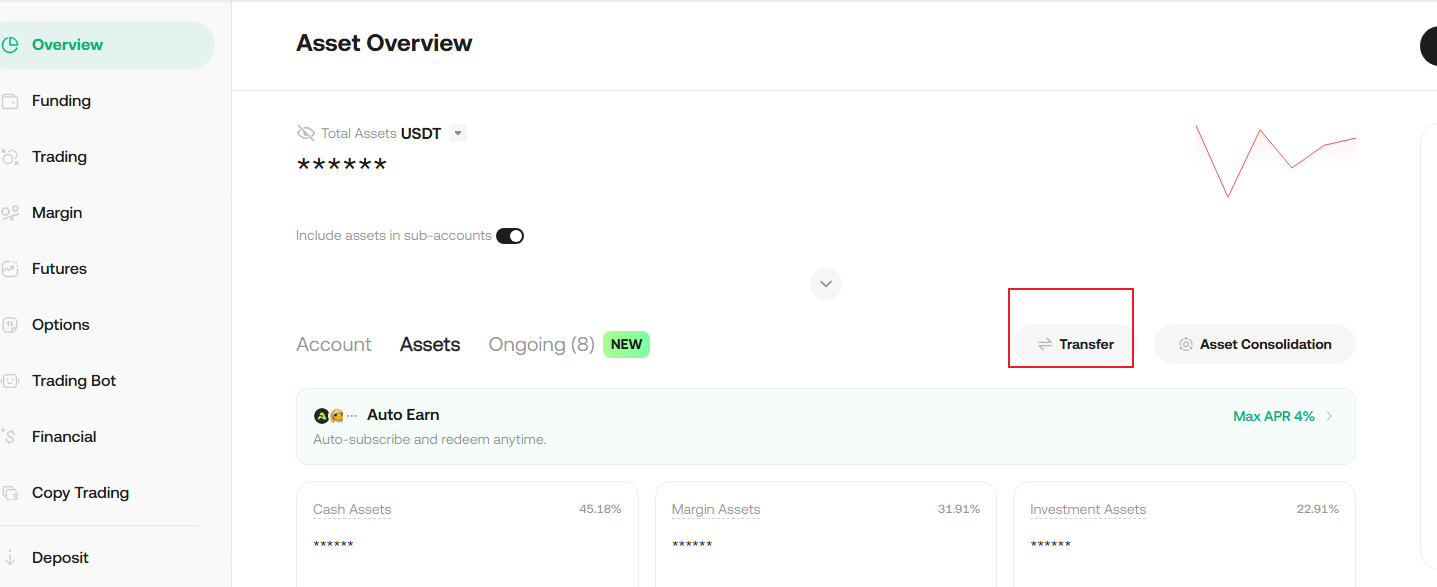
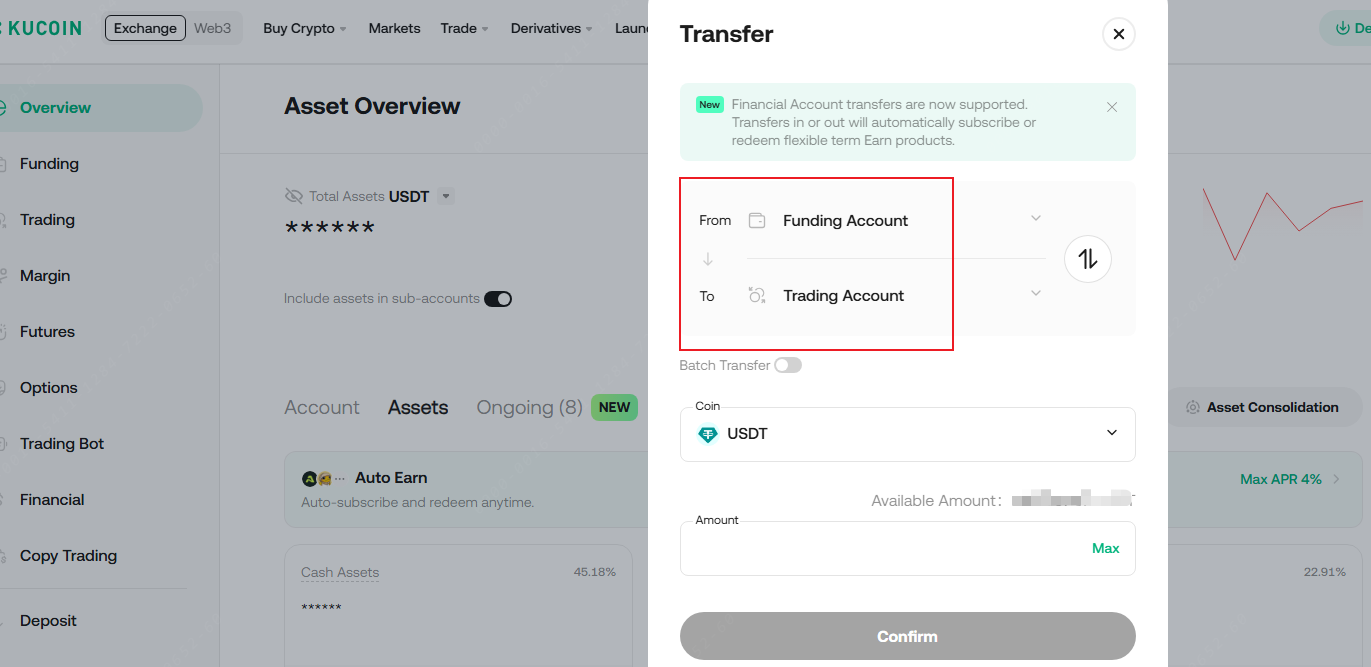
For our spot trading fee levels, refer here.
Spot trading tutorials:
▼ How to Trade Trade → Spot Trading
▼How to Deposit Crypto Assets → Deposit
▼ How to Withdraw Crypto Assets → Withdraw
Important Notes:
1. If you’re unable to withdraw crypto, please check if your account has any recent security setting changes. This includes changes or additions to your Google 2FA, phone number, email address, trading password. To protect accounts, withdrawals are restricted for 24 hours after changes to security settings.
2. If you’ve existing assets, but are unable to trade, you first need to make sure they’ve been transferred to your Trading Account. When making deposits, you also have the option of depositing directly to your Trading Account.