Adding Your KuCard to Apple Pay
Last updated: 12/16/2025
What is Apple Pay?
Apple Pay is a mobile payment and digital wallet service by Apple Inc. It allows users to make secure payments using their Apple devices, such as iPhones. You can add your KuCard to Apple Pay on your Apple devices and tap to pay wherever contactless payments and Apple Pay are accepted.
How to add your KuCard to Apple Pay
1. Log into your KuCoin app and navigate to the KuCard page
2. Tap Add to Apple Wallet to add your selected KuCard to Apple Wallet
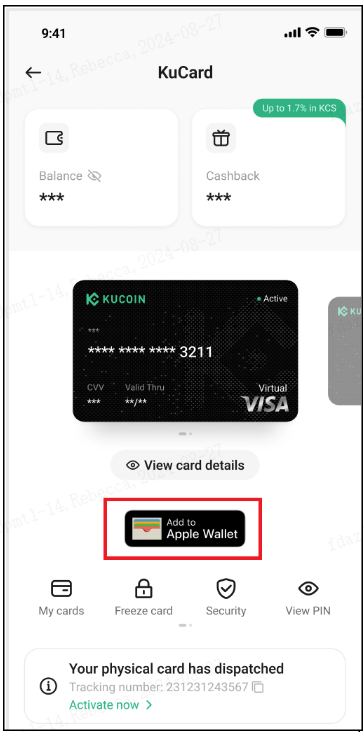
3. Select Continue and accept the Terms and Conditions.
4. Follow the steps on the screen to add your card.
5. Your KuCard is successfully added to your Apple wallet and ready for use.