How to Use the Auto-repay
KuCoin margin trading's auto-repay function automatically uses the assets received from selling to repay liabilities, if any exist. Once a buy/sell order is completed, the system immediately uses the received crypto assets to settle any outstanding debts related to those trades.
Here’s a step-by-step guide on setting up the auto-repay function in your KuCoin margin trading account:
Step 1: Select Margin Mode Option
Let’s take cross margin as an example. The current account fund is 612.53 USDT, and the user is ready to borrow USDT to go long on BTC.
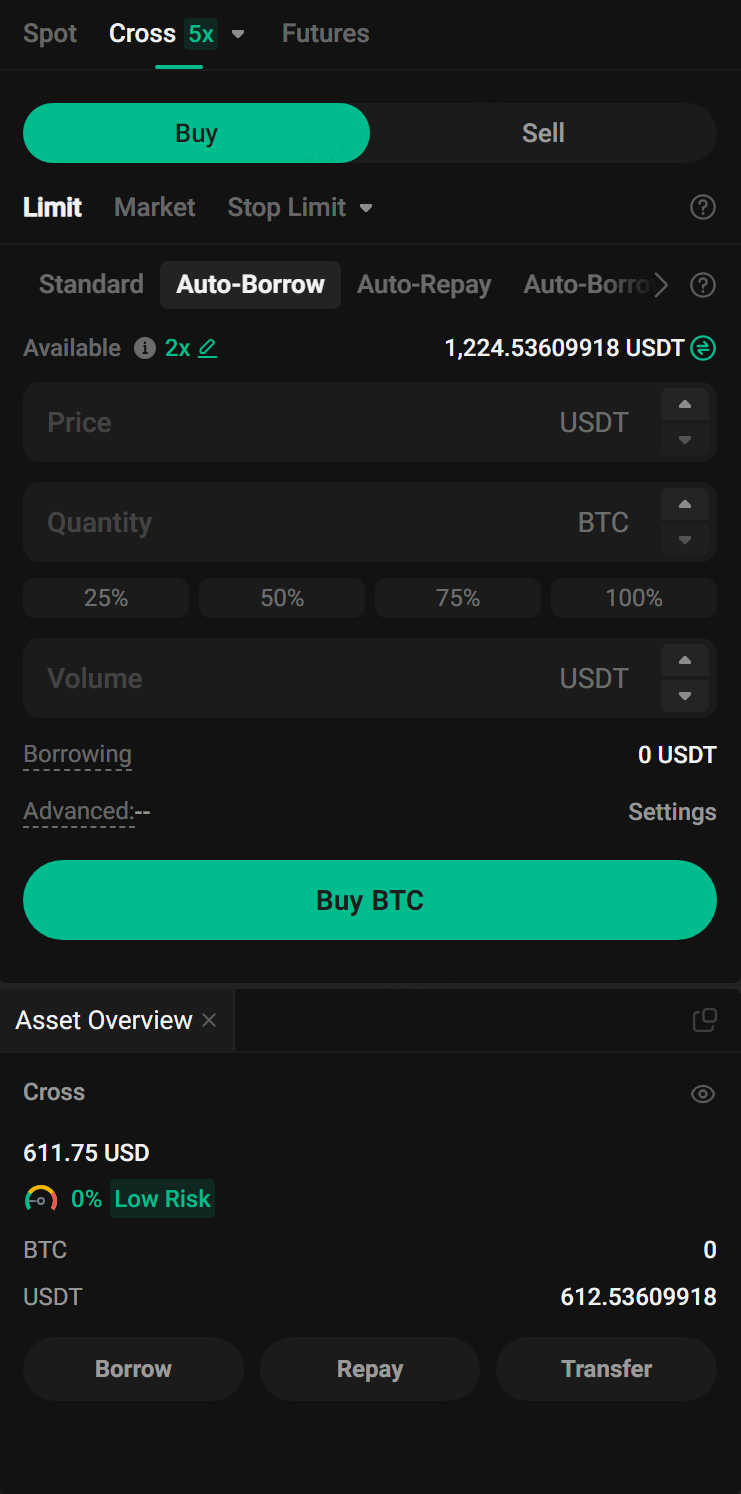
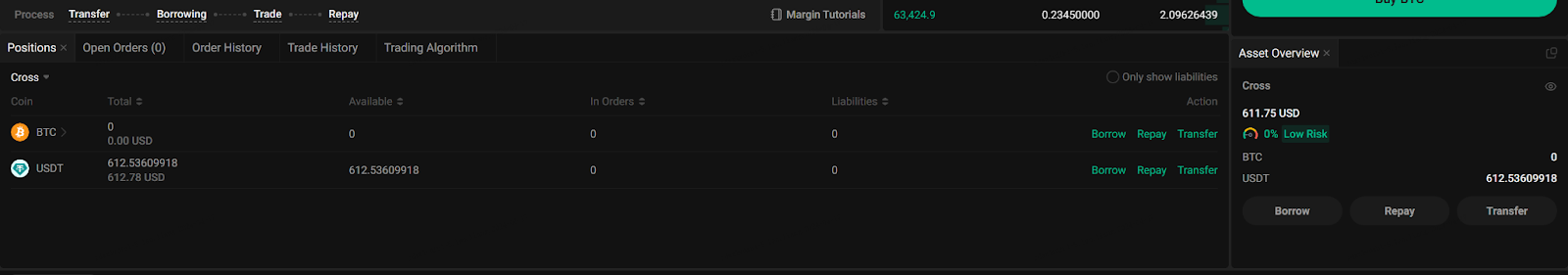
Step 2: Borrow USDT to Go Long
Under the BTC-USDT cross margin pairs, the user decides to borrow 389 USDT and go long on BTC at the current market price.
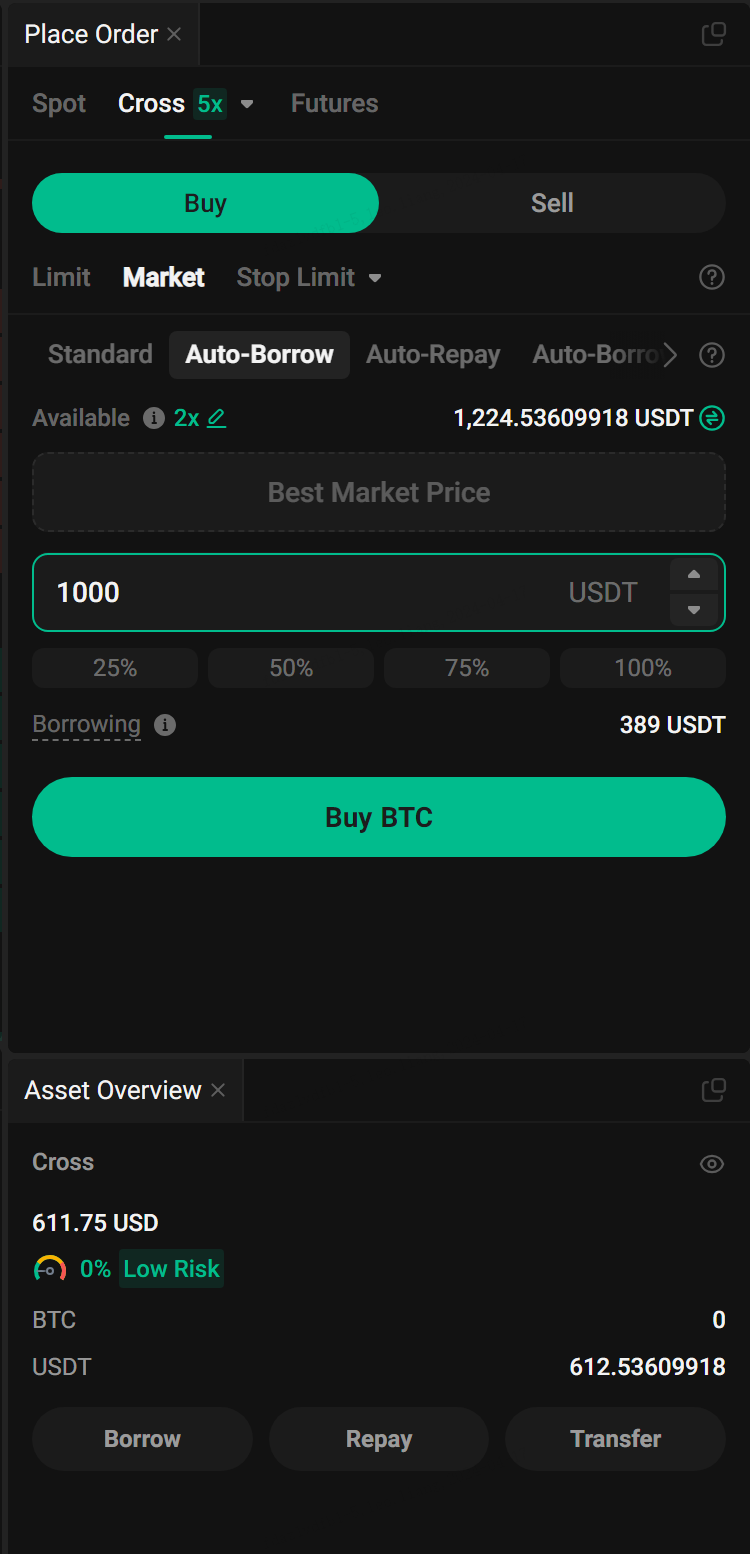
Step 3: View Current Liability
At this time, the user has completed a long BTC, and the current liability can be seen under the auto-repay tab of Sell BTC.
Similarly, if you are shorting BTC, the corresponding liability will be displayed under the auto-repay tab of Buy BTC.
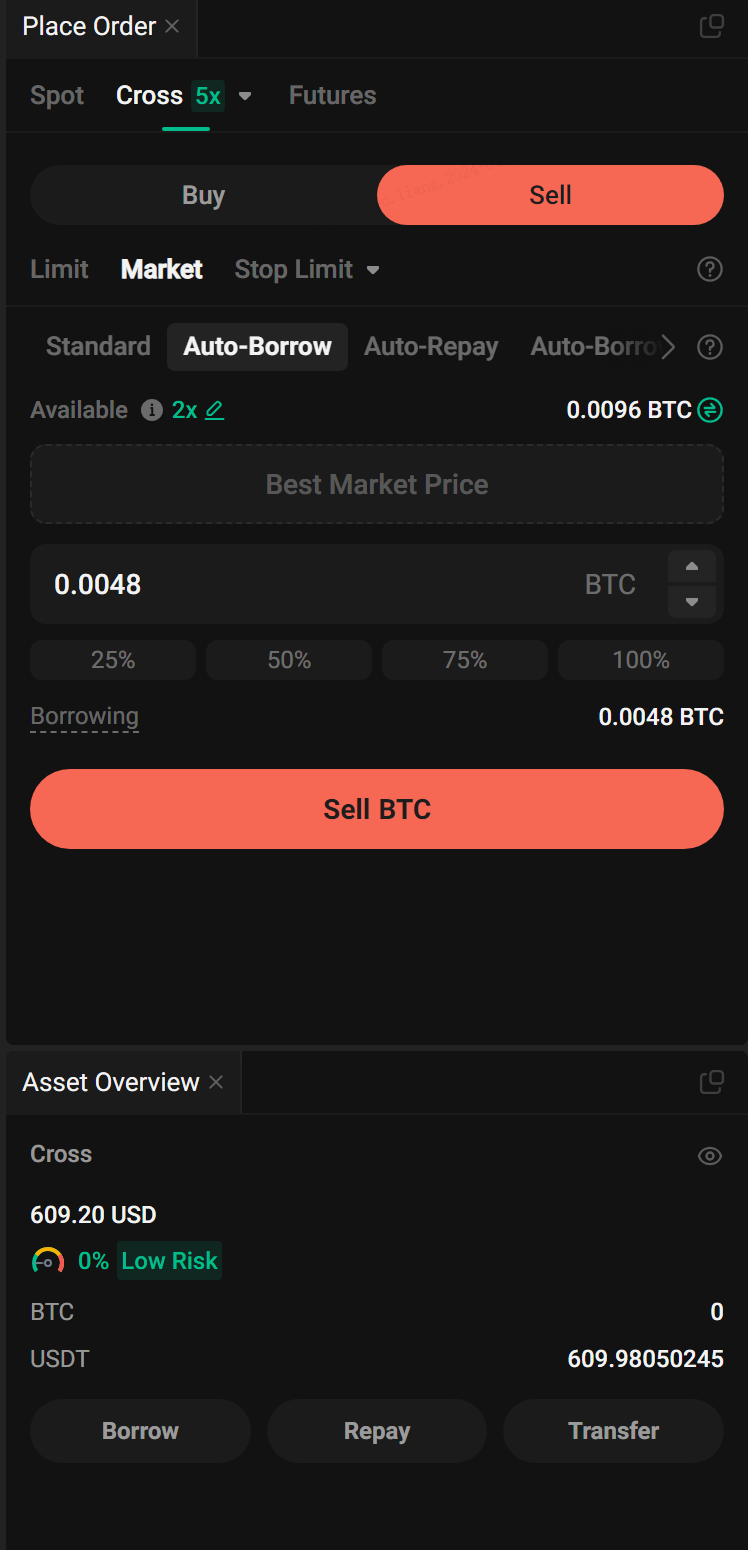
Step 4: Settle Profits/Losses to Repay USDT Liabilities
Now, let’s look at if you want to settle profits or losses by selling BTC and repaying USDT for your liabilities. Choose the auto-repay tab on Sell BTC and sell with market price, limit, or other order types.
Follow similar steps to buy back BTC and close a short position.
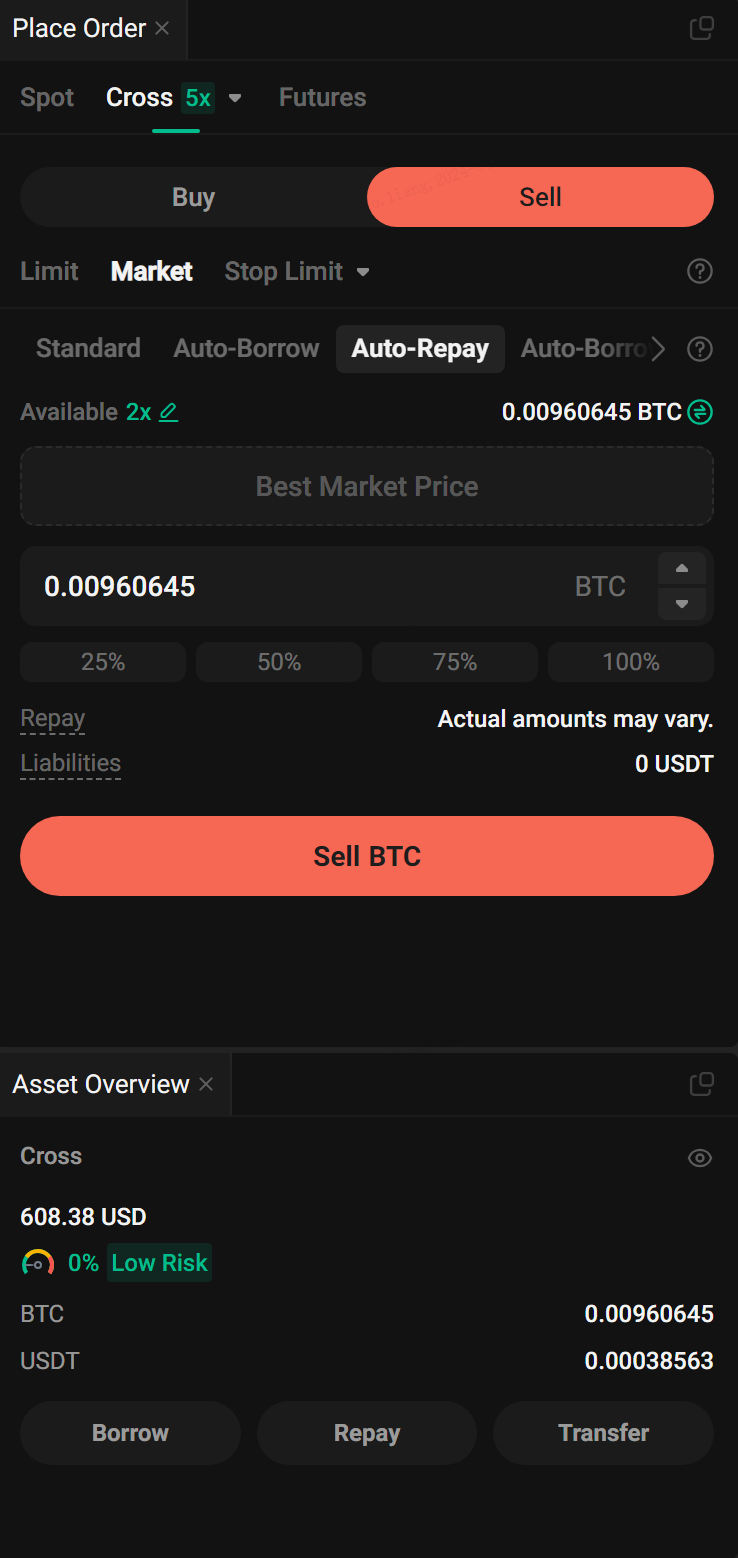
Step 5: Receive USDT to Repay Liabilities
After successfully selling BTC assets, the USDT received by the user will be used to repay liabilities and interest first.
At this time, the USDT liability is displayed as 0, and the remaining assets are owned by the user.
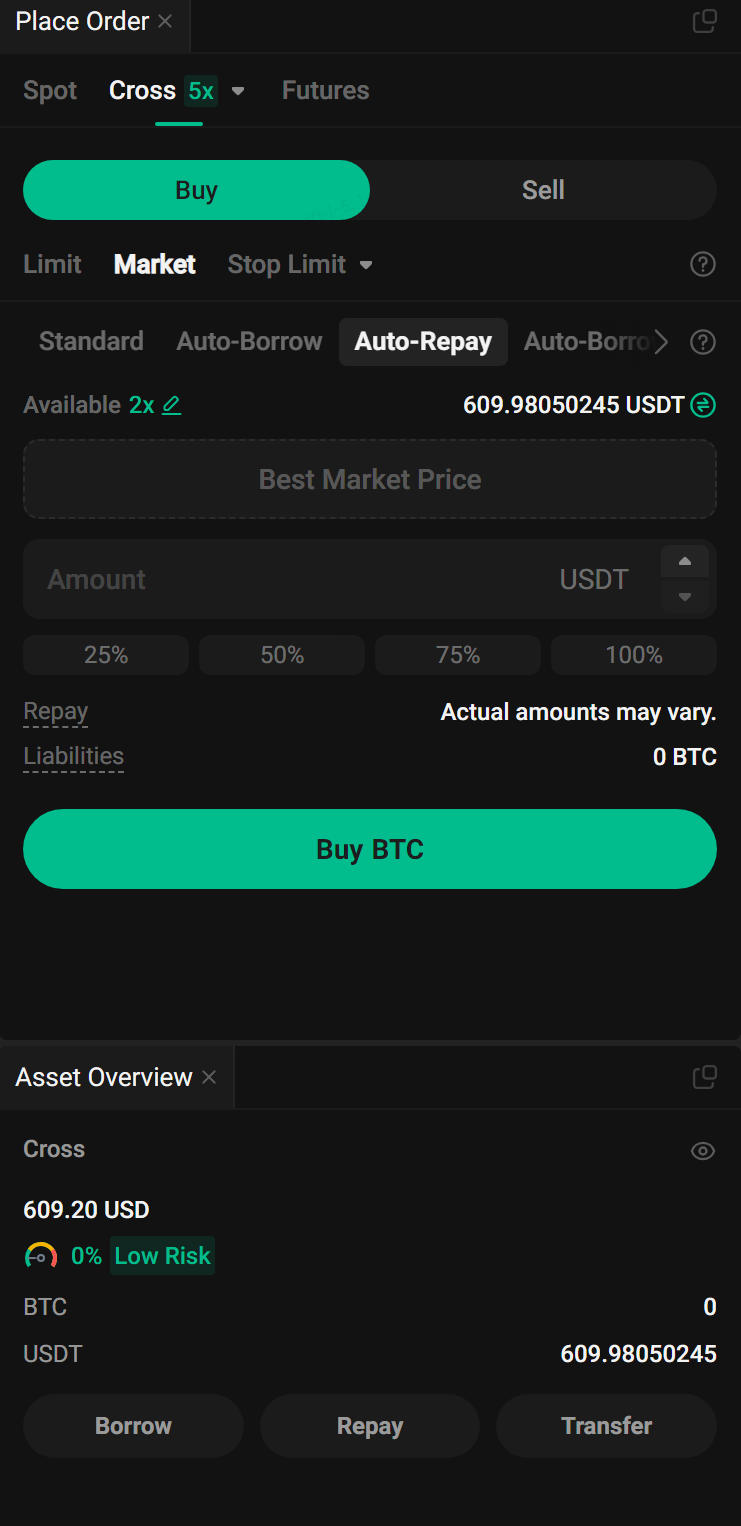
We hope this article has been helpful. If you have any other questions, please reach out to our 24/7 customer support via online chat or submit a ticket.
Happy trading on KuCoin!