How to Self-Recover Deposits on Unsupported Networks or Tokens
If your deposit cannot be credited because it was made to an unsupported network or involved a token that hasn’t been listed, you can use our self-recovery process to request a refund.
Please carefully read the following instructions before submitting your request, as failing to do so may limit our ability to assist you.
1. What types of transactions can be recovered through self-recovery?
2. How to submit a self-recovery request?
3. Is there a fee for self-recovering cryptocurrencies?
4. Frequently Asked Questions
1. What types of transactions can be recovered through self-recovery?
• If you deposited to an incorrect or non-KuCoin address or to another user’s address, KuCoin cannot assist in recovering the assets.
• If a token deposit is temporarily closed for maintenance, it cannot be recovered through self-recovery.
• If your deposit involves multiple "From" addresses on the blockchain, it cannot be recovered through self-recovery.
• Only the networks listed in the “Deposit Network” dropdown menu on the application page can be used for self-recovery. If a network isn't listed there, it cannot be recovered through self-recovery.
• If the "From" address on the blockchain cannot receive returned assets and needs to be returned to a specified address, it cannot be recovered through self-recovery.
• Only transactions marked as “Confirmed” or “Successful” on the blockchain are eligible for self-recovery. If the transaction is marked as “Unconfirmed” or “Failed,” we cannot assist you. You may refer to the examples below to check the status on the blockchain.


You can also check the transaction status on the relevant withdrawal platform to see if it shows up as “Completed.” If it shows “Unconfirmed” or “Failed,” please contact the relevant platform for further assistance.
For more information, click here to see the details.
2. How to submit a self-recovery request?
➡️ First, make sure you are logged into your KuCoin account before applying for self-recovery. Then, go to the Help Center page and select “Crypto Deposit Not Credited”.
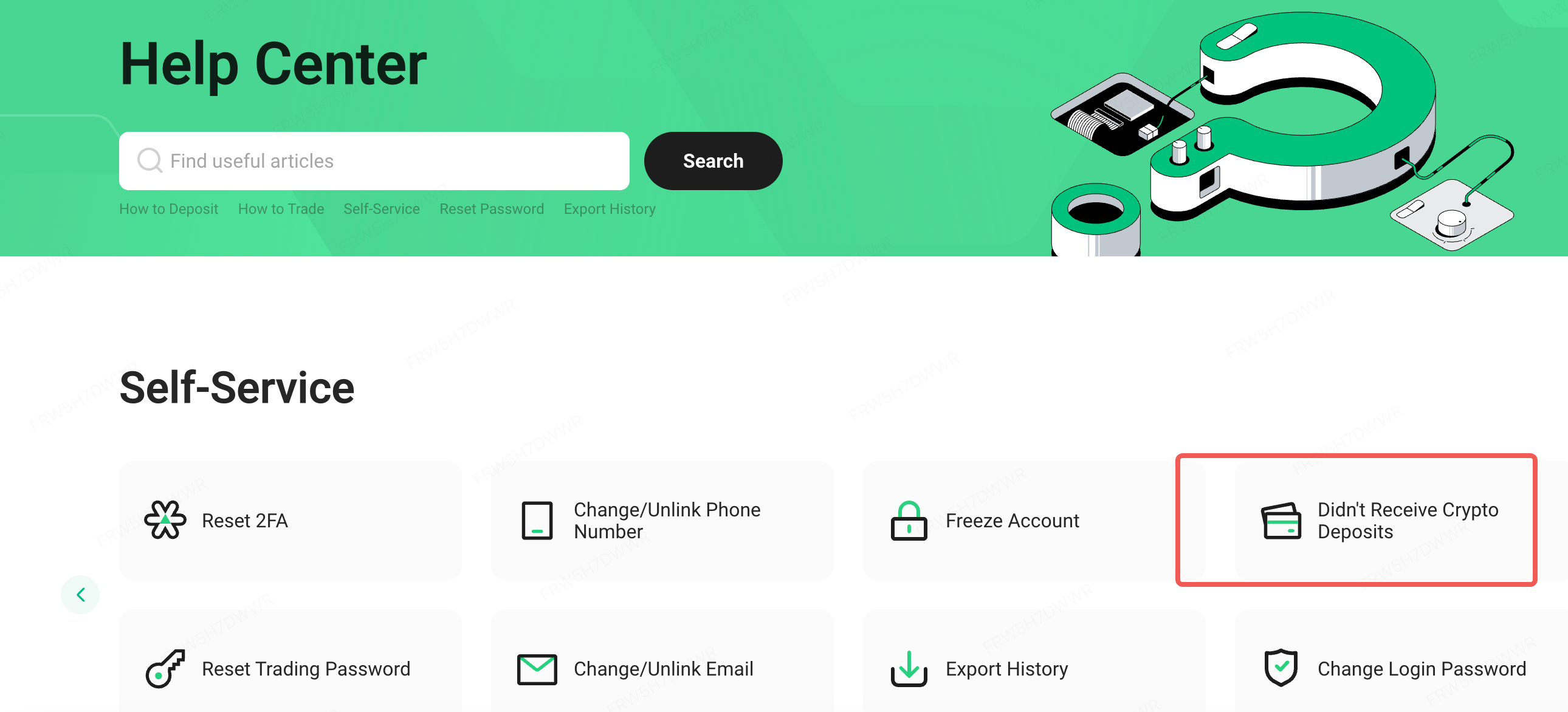
➡️ The following fields need to be filled out in the form, so please read them carefully.
- Deposit Network: Select the network used for your deposit, by referring to the blockchain’s information.
- Amount: Enter your deposit amount. Please note that we only support up to 18 decimal places.
- TxID/Tx Hash: The transaction hash, also known as TxID, is a unique string provided for every transaction that has been verified and added to the blockchain. It’s like a tracking number for a shipment and can be used to track the progress of the transfer.
- Return Address: Funds can only be returned to the original sending address on the blockchain. Currently, self-recovery does not support deposits made from multiple sending addresses.
- Contact Email: Enter your registered email address or a valid contact email.

➡️ Click “Next” to confirm your application details.
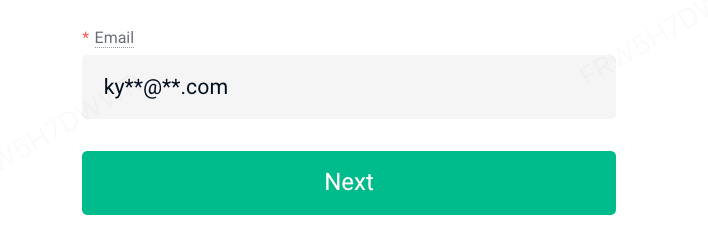
After submitting your application, you can check the status of your application under “View Application History”.
Once the application is approved, click the button to pay your fee (check that your Funding Account balance is sufficient for the fee amount of 80 USDT). After payment, the refund will be completed within 5 business days, and the TxID for the returned assets will be provided.
3. Is there a fee for self-recovering cryptocurrencies?
Only transactions that meet the recovery conditions will incur a service fee. You can view the fee amount under your application under Self-Recovery Application History. For fees of an application that does not involve self-recovery, please see Recovery Fee for Incorrect Deposits.
Some of these scenarios can be found in the table below, such as:
| Type of Incorrect Deposit |
Estimated Time | Fees | Refund or Credit |
| Missing or incorrect memo during deposit |
2–3 Days | 40 USDT | Refund |
| Deposit of unlisted tokens on supported networks |
2–3 Days | 80 USDT | Refund |
| Deposit of outdated/delisted tokens |
2–3 Days | 80 USDT | Refund |
Please note that due to resource limitations, technical complexity, and other factors, the successful recovery of funds is not always guaranteed, and not all deposits can be retrieved. This table does not represent a promise from KuCoin to recover your funds under any circumstances. If we are unable to process your request due to special circumstances after payment, we will assist in refunding the fee. You are ultimately responsible for your funds, so please ensure you fully understand our services before using them.
Disclaimer:
This table reflects general situations, but certain special recovery processes may take longer than the estimated times mentioned above. Many factors, such as unsupported network types and the complexity of the recovery, can extend the recovery time. Fees may change depending on the market conditions, operational costs, and technological advancements, and are not fixed. While we do our best to help users recover their assets, we cannot guarantee that each recovery will be successful.
4. Frequently Asked Questions
Q1. Why can’t I select another deposit network for self-recovery?
We’re working on providing support for more cryptocurrencies to be eligible for self-recovery. Currently, only certain tokens are supported for this option. For other cases, please submit a ticket request through KuCoin’s customer support team or consult with us on live. We will check if your deposit can be recovered, and notify you via email if there are any updates.
Q2. Does this self-recovery apply to fiat deposits?
No. Please note that the self-recovery option only applies to deposits made using unsupported networks or tokens.
Q3. How do I pay the fee?
Once the application is approved, click the button to pay your fee (check that your Funding Account balance is sufficient for the fee amount of 80 USDT).
Q4. How long does it take to get my application reviewed?
Your application will be reviewed by the system, and once there is an update, you will be notified via in-site notifications or email, so please wait for them patiently.
Q5. How long does it take to get my assets returned?
From when you pay the fee, the refund should be completed to the original address within 5 business days.
Q6. How can I obtain the TxID for the returned assets?
Rest assured, once the refund is complete, you will receive a notification that contains the TxID via in-site messages or email.